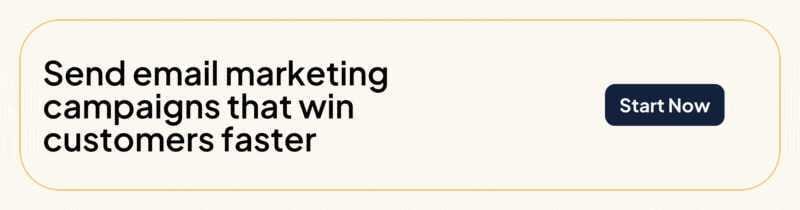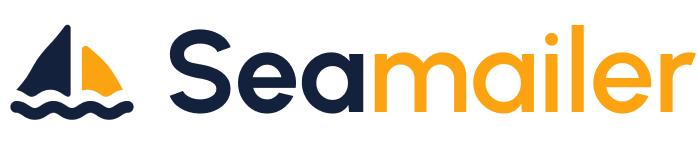10 Must-Have Productivity Apps for Remote Workers

The rise of remote work has revolutionized how we approach our daily tasks, offering flexibility and freedom like never before. But with this freedom comes the challenge of you staying productive, managing tasks efficiently, and maintaining seamless communication with teams.
To help you thrive in your remote work journey, we’ve compiled a list of 10 must-have productivity apps that will optimize your workflow, eliminate distractions, and enhance collaboration. Whether you’re a freelancer, entrepreneur, or part of a remote team, these apps will empower you to work smarter, not harder.
Notion – The Ultimate All-in-One Workspace
Best for: Note-taking, project management, and team collaboration
Notion is a powerhouse when it comes to organization. It seamlessly combines note-taking, databases, task management, and team collaboration in one intuitive platform. Remote workers can create to-do lists, document workflows, and even set up knowledge bases.
Key Features:
- Customizable workspaces
- Kanban boards and databases
- Integration with third-party apps
- Real-time collaboration
🚀 Why It’s a Must-Have: Notion eliminates the need for multiple tools by centralizing your workflow in one place.
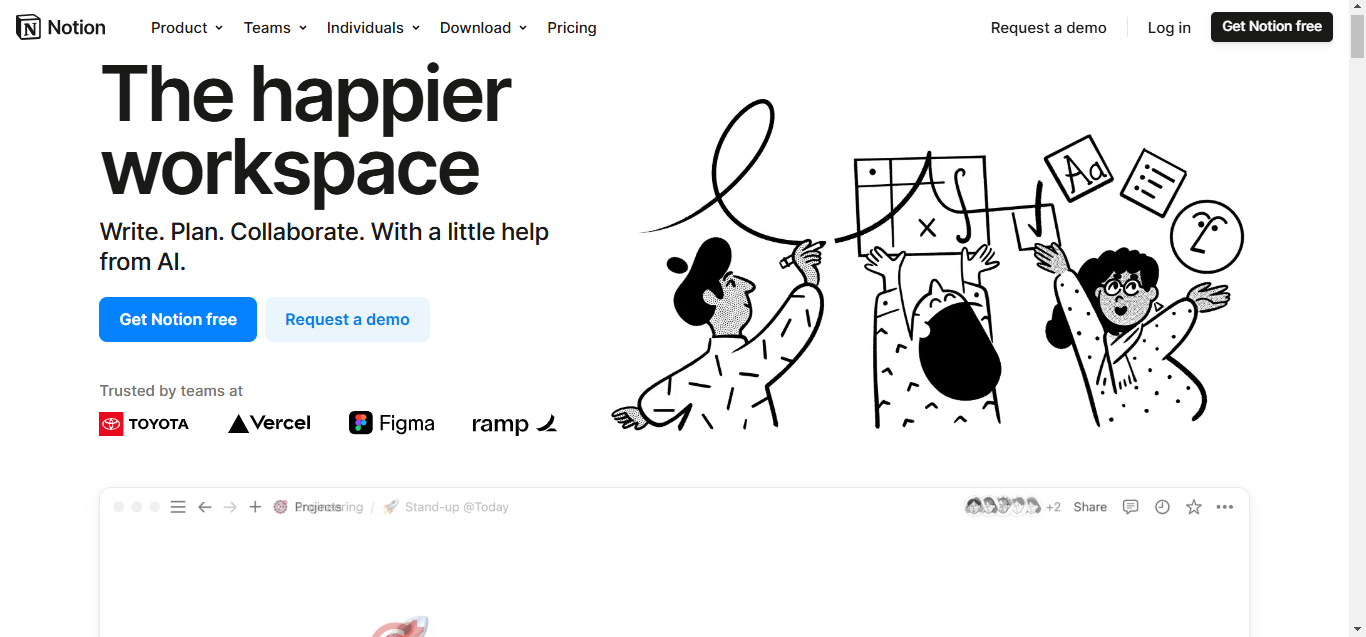
Trello – Visual Task Management
Best for: Project and task management
Trello simplifies task management with its visual board system. Each board contains lists and cards that you can move across different stages of progress, making it perfect for remote teams.
Key Features:
- Drag-and-drop task management
- Due dates and reminders
- Team collaboration features
- Power-Ups for integrations
🛠 Why It’s a Must-Have: Trello’s visual approach makes managing projects effortless and fun.
Slack – Seamless Team Communication
Best for: Instant messaging and team collaboration
Remote work relies heavily on communication, and Slack makes it easier by bringing messaging, file sharing, and app integrations into one platform.
Key Features:
- Channels for team discussions
- Direct messaging and video calls
- Integration with project management tools
- File sharing and collaboration
💬 Why It’s a Must-Have: Slack helps remote teams stay connected without clogging up inboxes.
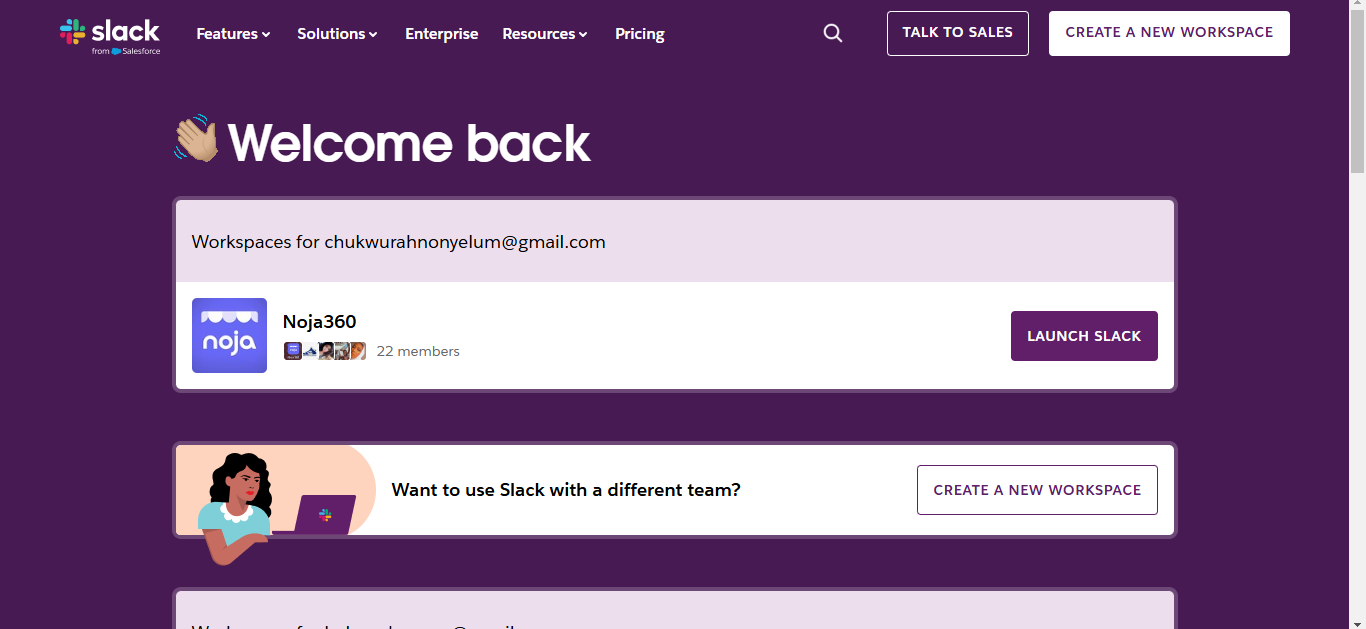
Toggl Track – Smart Time Tracking
Best for: Tracking your work hours and improving time management
Toggl Track helps you analyze your time usage, ensuring you stay productive and efficient. Whether you’re freelancing or part of a company, it provides insightful reports on your daily activities.
Key Features:
- One-click time tracking
- Detailed productivity reports
- Team and project tracking
- Integrations with other apps
⏳ Why It’s a Must-Have: Knowing where your time goes allows for better planning and efficiency.
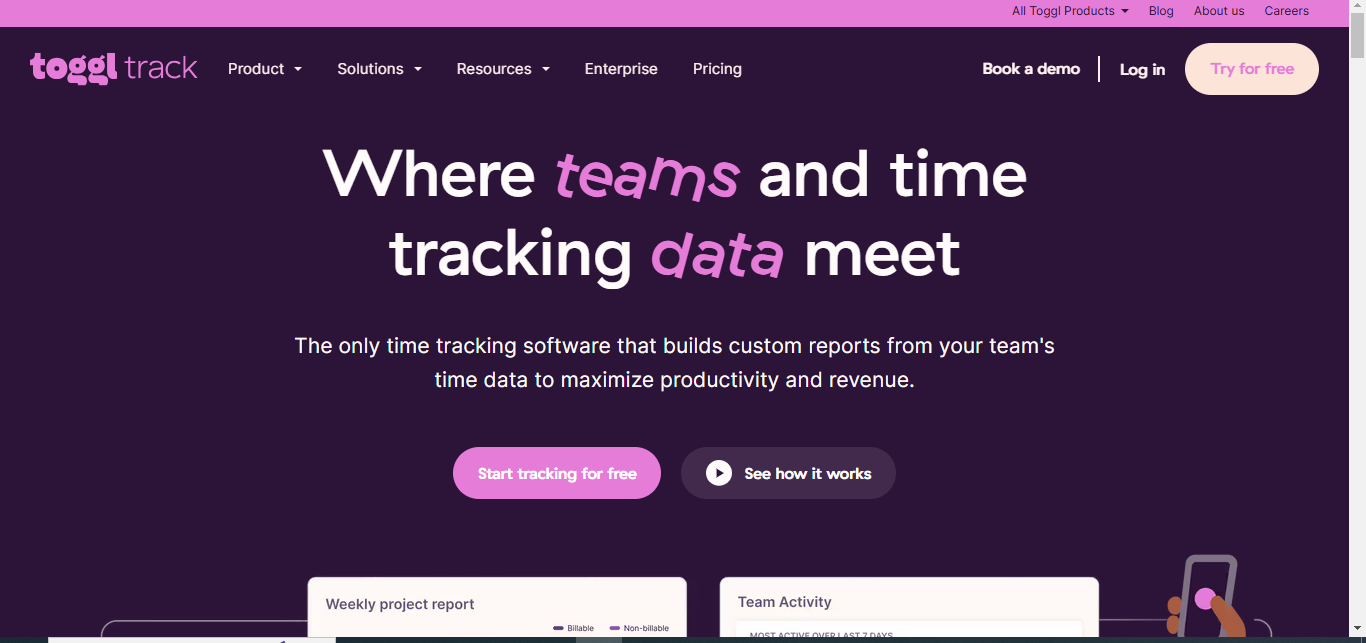
Zoom – Reliable Video Conferencing
Best for: Virtual meetings and team collaborations
This is a leading video conferencing tool that enables seamless virtual communication, making it an essential app for you and your remote teams.
Key Features:
- HD video and audio calls
- Screen sharing and recording
- Breakout rooms for team collaboration
- Webinar hosting capabilities
🎥 Why It’s a Must-Have: High-quality video calls enhance engagement and clarity in remote meetings.
Evernote – Advanced Note-Taking
Best for: Capturing ideas and organizing notes
Evernote is a powerful app that helps you keep track of your notes, ideas, and important information.
Key Features:
- AI-powered search
- Voice and image notes
- Sync across multiple devices
- To-do lists and reminders
📝 Why It’s a Must-Have: It’s like having a digital notebook that never loses your notes.
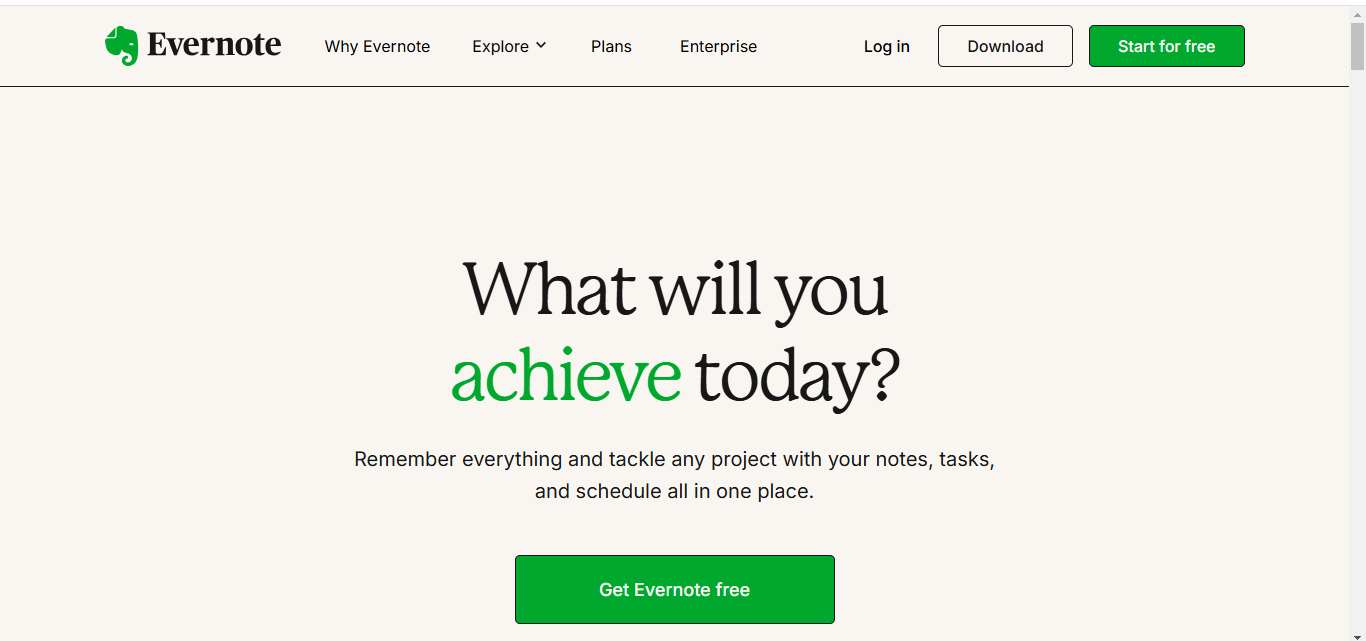
Asana – Efficient Task and Project Management
Best for: Organizing tasks and tracking progress
Asana helps you and your teams to manage workloads with structured task lists, deadlines, and collaborative features.
Key Features:
- Task assignments and prioritization
- Workflow automation
- Integration with third-party tools
- Calendar and timeline views
📊 Why It’s a Must-Have: It ensures that no task falls through the cracks.
Google Drive – Cloud Storage and Collaboration
Best for: File storage, document sharing, and team collaboration
Google Drive offers a secure way to store and share documents, making it ideal for remote teams working across different time zones.
Key Features:
- 15GB of free cloud storage
- Real-time document collaboration
- Integration with Google Docs, Sheets, and Slides
- Secure file sharing
📂 Why It’s a Must-Have: Easy access to files from anywhere enhances productivity and teamwork.
Forest – Stay Focused and Avoid Distractions
Best for: Eliminating distractions and boosting focus
Forest uses a unique approach to help you as a remote worker stay focused—by planting virtual trees that grow as you stay productive.
Key Features:
- Timed focus sessions
- Customizable goal setting
- Rewards for productivity
- Integration with Pomodoro technique
🌱 Why It’s a Must-Have: It turns focus into a fun and rewarding activity
LastPass – Secure Password Management
Best for: Managing and securing passwords
With multiple accounts to access daily, LastPass securely stores your passwords, ensuring you never forget them.
Key Features:
- Encrypted password storage
- Autofill for login credentials
- Multi-device sync
- Secure password sharing
🔐 Why It’s a Must-Have: Saves time and enhances security by managing all your passwords in one place.
Conclusion
Remote work thrives on structure, organization, and the right tools. By integrating these 10 must-have productivity apps, you will streamline your workflow, stay focused, and improve communication with your team.
Whether you are struggling with task management, time tracking, or team collaboration, there’s an app on this list to help you work more efficiently. So, explore these tools, find the ones that fit your needs, and take your remote work productivity to the next level!