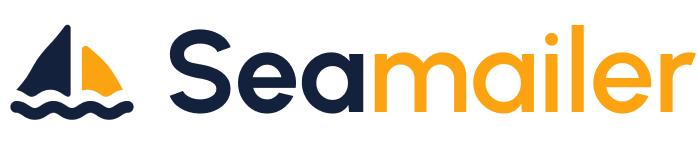How to Automate Your Email Campaigns & Save Hours Every Week

Let's talk about time. Not in an abstract, philosophical way, but in a strictly professional, bottom-line way. As marketers, business owners, or content creators, we’ve all been there: sitting down to send out a new product announcement, a follow-up to a recent lead, or a thank-you to a new customer. You craft the perfect copy, you hit send, and then... you do it all again for the next person, the next segment, the next trigger event.
It’s the digital equivalent of manually turning a crank on a massive machine. It’s draining, prone to human error, and a monumental waste of your most valuable resource: time.
If you're still sending high-volume, repetitive, or behavior-triggered emails manually, you're not just losing hours; you’re leaving money on the table. The solution isn't to work harder; it's to work smarter. It’s about building a digital machine that runs perfectly while you focus on strategy, creativity, and growth.
The solution is Email Campaign Automation, and this guide isn't just going to tell you what it is—it's going to walk you through a non-fluffy, real-world process to implement it and reclaim those wasted hours, turning your email strategy from a weekly chore into a passive revenue stream.
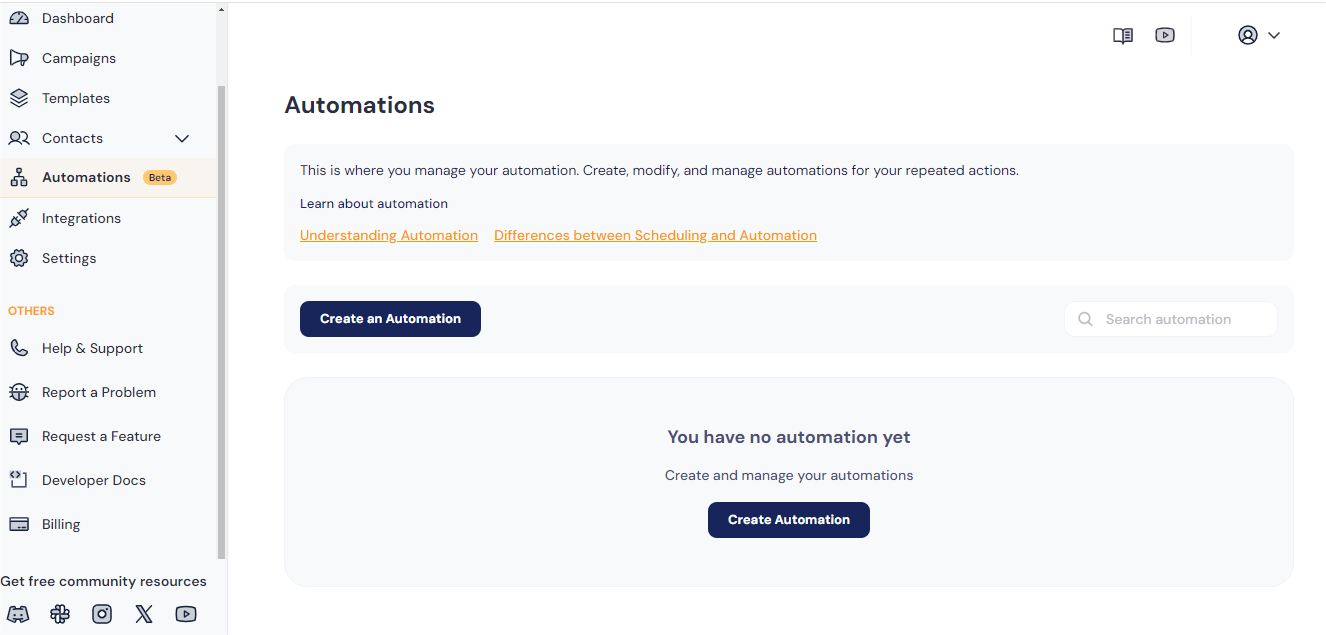
Part 1: The Harsh Truth—Why Manual Emailing is Killing Your Productivity (and Conversions)
Before we dive into the 'how,' let's acknowledge the pain points. If any of these sound familiar, you are an ideal candidate for automation:
1. The Time Sink
The average professional spends around 4 hours a week on manual, repetitive email tasks—and that's a conservative estimate. This includes:
- Segmenting lists for every new send.
- Manually scheduling welcome emails.
- Drafting or customizing follow-up emails after a download or webinar.
- Chasing down abandoned carts one by one.
Imagine what you could do with an extra half-day every week. Focus on creating that killer piece of content? Dive deep into product development? Actually take a weekend off? Automation makes this possible.
2. The Personalization Paradox
You know personalization works. Using a subscriber's first name can increase open rates by over 20% and click-through rates by 40% or more. But manually personalizing every email for every user's behavior, interest, or past purchase is impossible at scale. You end up defaulting to generic emails, which defeats the purpose of your carefully segmented list.
3. The Timing Miss
Marketing is about sending the right message at the right time.
- A "Welcome" email needs to land instantly after sign-up.
- An "Abandoned Cart" email needs to hit within an hour.
- A "Re-engagement" email should trigger precisely 60 days after a user goes inactive.
Humans can't be perfect clockwork. We sleep, we take lunch breaks, and we get distracted. Automation tools, however, are 24/7 digital watchdogs that never miss a beat, ensuring your message lands exactly when it has maximum impact.
Part 2: The Foundation—A Step-by-Step Blueprint for Automation
Forget the technical jargon. Automating your email campaigns is simply building a logical workflow. Think of it as an "If This, Then That" machine for your marketing.
Step 1: Define Your Goal and Triggers (The 'If This')
An automation sequence must have a clear business objective. Start simple, focusing on the workflows with the highest ROI.
| Business Goal | Automation Workflow | Trigger (The 'If This') |
| Increase Engagement/Trust | Welcome Series | New Subscriber signs up via any form. |
| Boost Sales | Abandoned Cart Recovery | User adds item to cart but doesn't purchase within minutes. |
| Educate Leads | Lead Nurturing Sequence | User downloads a specific white paper or attends a webinar. |
| Reduce Churn | Re-engagement/Win-back | Customer hasn't logged in or purchased in days. |
| Improve Customer Loyalty | Post-Purchase Follow-up | Customer completes a purchase. |
Pro Tip: Your trigger should be an action the user takes. Never automate based on a guess. Use clear behavioral or demographic data points.
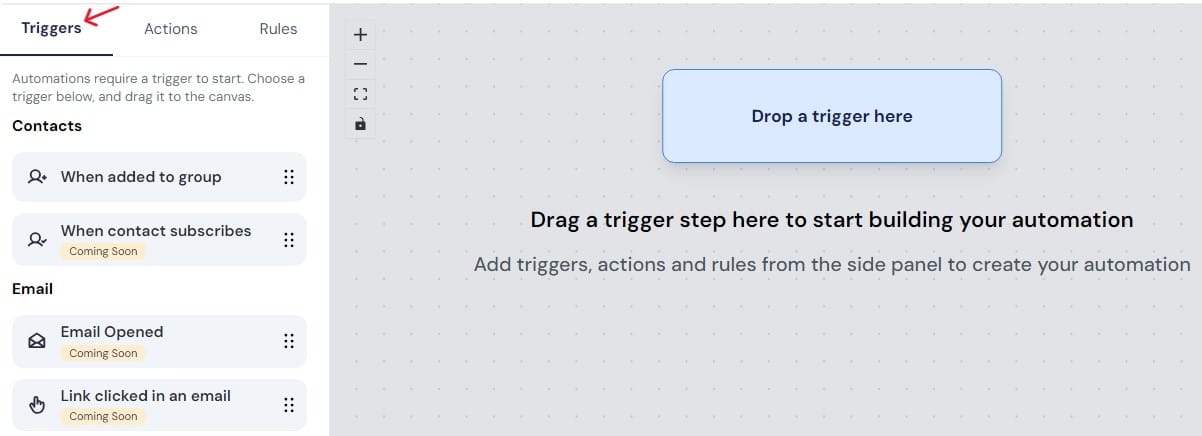
Step 2: Map Out the Workflow (The Customer Journey)
This is where you visually plot the sequence of events. Grab a piece of paper, a whiteboard, or an online diagram tool and draw boxes and arrows.
A typical Lead Nurturing workflow might look like this:
- START: User downloads "The Ultimate Guide to X."
- ACTION: Send Email 1 (Instantly) - “Thanks! Here is your guide.”
- WAIT: 3 days.
- CONDITION/DECISION: Did the user click on the link to your product page in Email 1?
- IF YES: ACTION: Send Email 2A - “A quick demo video of our tool in action.” → End Sequence.
- IF NO: ACTION: Send Email 2B - “Hey, did you find the guide helpful? Here's a related blog post.”
- WAIT: 4 days.
- ACTION: Send Email 3 - “Time for a Next Step: Get 10% off your first month.” → End Sequence.
This mapping is crucial. It ensures you don't send conflicting messages and that every step moves the user closer to your ultimate goal.
Step 3: Segment Your Audience for Hyper-Relevance
Generic blasts are for amateurs. To get stellar results, your automated emails need to feel like they were written just for one person. This is achieved through dynamic segmentation.
Instead of a single "All Subscribers" list, segment by:
- Behavior: Users who clicked link X vs. those who ignored it. Users who have opened 50% of your emails vs. 10%.
- Demographics/Firmographics: Job title, industry, or company size (for B2B).
- Purchase History: First-time buyers, repeat customers, or high-value clients.
- Interest: Which topics they selected in your preference center or which pages they viewed on your site.
The Golden Rule of Segmentation: A smaller, highly targeted automated campaign will always outperform a massive, generic blast.
Step 4: Craft Human-Sounding Email Content
The biggest mistake in automation is sounding like a robot. You’ve done all this work to personalize the delivery, so don't ruin it with sterile copy.
- Use a Real Sender Name: "Jane from [Company]" beats "[Company] Marketing Team" every time. It builds trust.
- Conversational Tone: Write like you're talking to one person over coffee. Use contractions (it’s, you’re) and keep sentences short.
- One Clear Call-to-Action (CTA): Every email in the sequence should have a single, obvious next step. Don't confuse the reader with three different links.
- Personalization Tokens: Go beyond
{{First Name}}. Use tokens for the specific product they abandoned, the guide they downloaded, or their city if relevant.
Part 3: The Engine Room—Choosing the Right Automation Tool (A Look at Seamailer)
Your success is inextricably linked to the platform you choose. The ideal tool needs to be powerful enough to handle complex logic but intuitive enough so you aren't spending hours setting up a simple welcome series.
Look for these critical features:
- Visual Workflow Builder: The ability to drag, drop, and connect steps without coding. This simplifies the mapping process from Part 2.
- Advanced Segmentation: Dynamic lists that automatically update based on user behavior (e.g., “Move this contact to the VIP segment once they purchase their third product.”)
- A/B Testing within Automation: The ability to split-test elements like subject lines or send times within a live automated sequence.
- High Deliverability Rate: If your emails don't hit the inbox, nothing else matters. The tool must have a strong reputation with major email providers.
This is where a platform like Seamailer comes into play, offering a suite of features designed to make complex automation feel effortless.
Seamailer: Automating for Seamless Efficiency
Seamailer is engineered to remove the most common friction points in scaling email campaigns. It’s built on the understanding that as your business grows, your email strategy must adapt instantly—something manual processes simply can't do.
How Seamailer Tackles the Automation Challenge:
- Behavior-Based Triggers: Seamailer allows for nuanced triggers beyond a simple sign-up. You can set an automation to fire when a subscriber clicks a specific link in a previous email, updates a preference field, or hasn't engaged in a set number of days. This is the difference between a generic sequence and a perfectly timed, relevant follow-up.
- Advanced Segmentation Integration: Its core strength is the seamless integration of segmentation into the automation workflow. As a contact moves through a sequence, Seamailer can automatically tag them with an interest group (e.g., "Interested in B2B Services") or move them to a new segment ("High-Value Leads"), ensuring all future non-automated campaigns are also ultra-relevant.
- Focus on Deliverability: One of Seamailer's standout claims is its commitment to high inbox placement. They understand that a beautifully automated email is worthless if it lands in the spam folder. This focus on the technical backend frees you up to concentrate purely on the content and strategy.
- User-Friendly Interface: The aim is to empower non-developers. By providing an intuitive interface for mapping out complex multi-step journeys, Seamailer dramatically cuts down on the time required for initial setup and ongoing management.
By leveraging a platform like Seamailer, you move from the tedious, manual operation of email marketing to a strategic, set-it-and-forget-it system that continues to nurture leads and drive sales 24/7.
Part 4: High-ROI Automated Campaigns You Must Set Up Today
To save those 10+ hours a week, you need to stop doing the tasks that can be perfectly replicated by a machine. Here are the three most powerful automation workflows to implement first:
1. The Welcome Mat (The Onboarding Sequence)
This is your most important automation. It's the digital handshake that sets the tone for your entire relationship.
- Trigger: Immediate sign-up to your newsletter or lead magnet.
- Goal: Build trust, establish your brand authority, and move a subscriber from passive observer to active engager.
- The Sequence:
- Email 1 (Immediate): The Thank You & Fulfillment. Deliver the promised lead magnet. Set expectations ("You'll hear from us every Tuesday with our best content."). Ask a simple question to encourage a reply and boost deliverability ("What is your biggest struggle right now?").
- Email 2 (Day 2): The Authority Builder. Share your single best piece of content (blog post, video, case study). Show them the results you get.
- Email 3 (Day 4): The Humanizer. Share a quick story about your brand's mission, the "why" behind what you do, or a photo of your team. End with a soft CTA to follow you on social media.
- Email 4 (Day 6): The Value Proposition. Introduce your main product or service with a low-friction offer (a free trial, a consultation, a small discount).
2. The Lost Revenue Retriever (Abandoned Cart)
For e-commerce, this single automation can recover 10−30% of lost sales.
- Trigger: User adds item to cart, enters email, and leaves the site.
- Goal: Overcome the objection that caused them to leave and bring them back to complete the purchase.
- The Sequence:
- Email 1 (1 Hour Later): The Gentle Reminder. "Did you forget something?" Include an image of the cart contents and a direct link back to the checkout. No discount yet.
- Email 2 (24 Hours Later): Overcoming Objections. Focus on why they might have left. Mention free shipping, your generous return policy, or customer service availability. Include one or two glowing customer testimonials.
- Email 3 (48-72 Hours Later): The Final Incentive. A small discount (10 or 10%) with a clear expiration date ("Expires in 48 hours!"). Create urgency to close the sale.
3. The Customer Caretaker (Post-Purchase Follow-up)
Automation isn't just for selling; it’s for building loyalty. This sequence ensures a first-time buyer becomes a repeat customer.
- Trigger: Customer completes a purchase (segmented by product/category).
- Goal: Ensure customer satisfaction, encourage product use, and set up the next sale.
- The Sequence:
- Email 1 (Immediate): Order Confirmation and Thank You. Transactional, but human. Include a support contact.
- Email 2 (Day 3-5, depending on shipping): Anticipation Builder. "Your order is arriving soon! Here is the 'Getting Started' guide/video." Focus on value, not selling.
- Email 3 (Day 10): The Check-In & Cross-Sell. "How are you loving your new [Product Name]?" Ask for a review. Crucially, suggest a complementary product based on their purchase (e.g., if they bought a camera, suggest a tripod). This is where automation pays for itself.
Part 5: The Eternal Optimization Cycle—How to Keep Your Automation Fresh
The phrase "set it and forget it" is a dangerous half-truth. You set up the system and forget the manual sending, but you must never forget the monitoring and testing.
A/B Test Everything—Starting with the Subject Line
Your subject line is the gatekeeper. Even the most perfect automated email is useless if it's never opened. A good automation platform, like Seamailer, allows you to test different subject lines within the live workflow.
Test these variables first:
- Length: Short and punchy (5 words) vs. Descriptive (10-12 words).
- Personalization: Using first name vs. no name.
- Emojis: Using one vs. none.
- Urgency/Scarcity: "Limited Time Offer" vs. "Here is your gift."
Monitor the Right Metrics
Don't just look at sales. Look at the health of your sequences:
- Open Rate: Measures the effectiveness of your subject line, sender name, and list health.
- Click-Through Rate (CTR): Measures the relevance of your email content and the strength of your CTA.
- Conversion Rate: Measures how often a click on your CTA results in the desired action (purchase, download, etc.).
- Drop-Off Rate: The percentage of people who started a sequence but didn't complete it. If many people drop off after Email 2, that email needs to be fixed.
- Unsubscribe Rate: A high unsubscribe rate means your segmentation or content relevance is poor. Fix this immediately.
Audit and Refine
Set a calendar reminder every 90 days to review your top-performing automated sequences.
- Update Content: Is the content in your welcome sequence still your "best"? Are the links still valid?
- Tweak Timing: If the CTR for your abandoned cart email at 1 hour is low, try 45 minutes or 90 minutes. Small changes in timing can yield huge results.
- Adjust Segment Logic: Are you missing a key segment? Can you make an existing segment even more specific?
Conclusion: From Chores to Strategy
Email marketing automation isn't a luxury for enterprise businesses; it's a necessary foundation for any business aiming for real, sustainable growth. By implementing the steps in this playbook—defining clear goals, meticulously mapping your journeys, and leveraging powerful, intuitive platforms like Seamailer—you accomplish three things simultaneously:
- You Reclaim Your Time: 10+ hours a week shift from manual labor to strategic thinking.
- You Deliver Hyper-Relevance: Every email is perfectly timed, personalized, and relevant, leading to higher open rates and conversions.
- You Create a Scalable Asset: Your email machine runs 24/7, nurturing leads and recovering sales whether you’re at your desk or on a well-deserved vacation.
Stop turning the crank. Build the machine. The automation revolution is here, and it's time to let the tech do the grunt work so you can get back to creating. The hours you save this week are the hours you’ll invest in the game-changing strategy for next year.