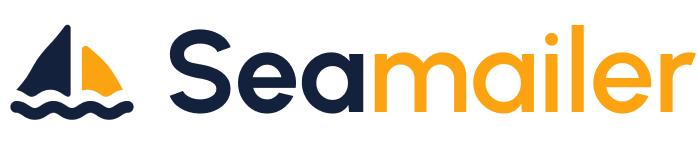How to Improve Your Email Click-Through Rate (CTR) Without Changing Your Offer
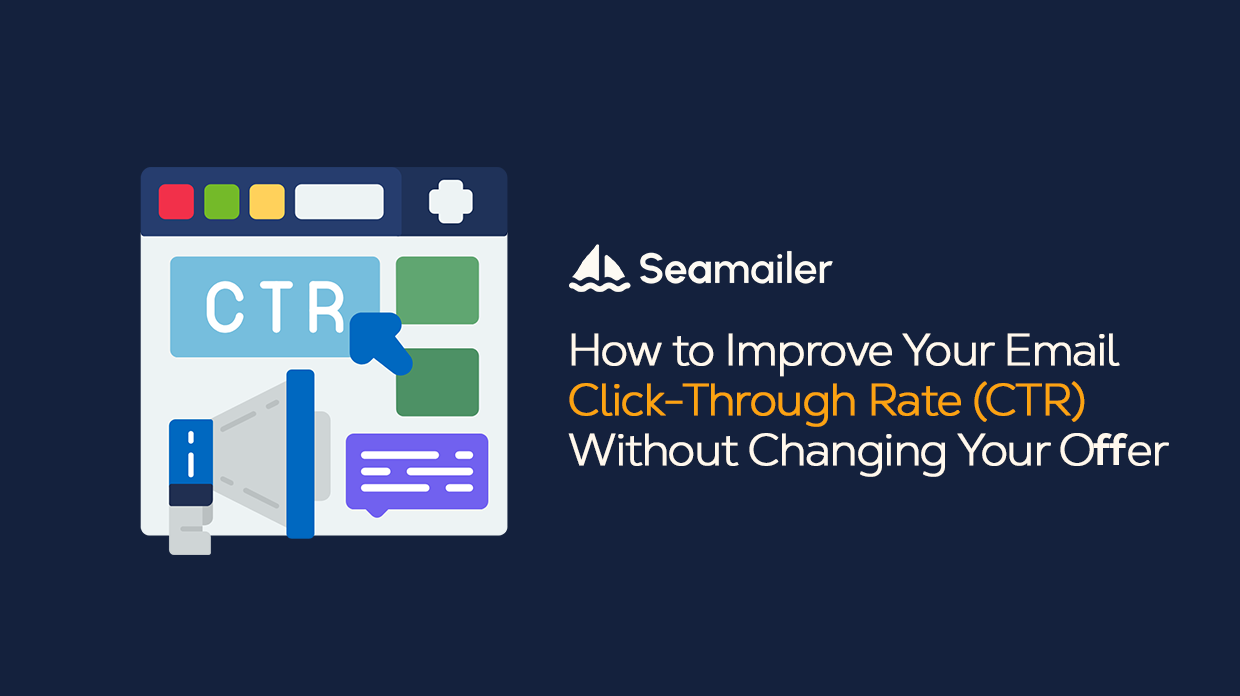
Struggling with low email click-through rates? Learn how to dramatically increase your email CTR with these 7 powerful, practical strategies. No new offers needed.
Let's get straight to it. You have a great offer. It's compelling, it's valuable, and it's something your audience genuinely needs. You've poured hours into crafting the perfect product, service, or piece of content.
But your email click-through rate (CTR) is… well, it's not where you want it to be.
You send out a fantastic campaign, and you wait. You check the stats. The open rate looks decent, but the clicks? They’re just not happening.
It’s a frustrating scenario many of us face. We assume the problem is the offer itself. We think, "Maybe they don't want what I'm selling. I need to create a new product or a different promotion."
Stop right there.
I'm here to tell you that in most cases, your offer is not the problem. The problem is how you're presenting it. Your email isn't acting as the bridge it's supposed to be—it's a roadblock.
A good email CTR typically falls between 2-5%, but I've seen brands with an engaged audience hit double digits. The difference isn't magic; it's a series of strategic, human-centered decisions. You can achieve this, and you can do it without changing your core offer.
I’ve been in the trenches of content and email marketing for years, and I’ve seen what works and what’s just noise. This isn’t about fluff or generic advice. We're going to dive into the nuts and bolts of what makes people click.
Think of it this way: your email isn’t the destination; it’s the travel brochure. The goal isn’t to sell the trip in the brochure itself. The goal is to make the trip look so incredibly appealing that your reader has to go to your website to learn more.
Ready? Let’s get your emails working for you.
1. The Subject Line is Your First Date. Don't Be Boring.
You know how it is. You swipe past dozens of profiles on a dating app. The ones that catch your eye have a little something extra—a clever line, an intriguing question, something that makes you pause. Your subject line is no different.
People's inboxes are a warzone of promotions, newsletters, and personal messages. If your subject line is "May Newsletter" or "Check Out Our New Products," you've already lost. It’s the equivalent of wearing a beige t-shirt to a party. You’ll blend in, and you’ll get ignored.
Your subject line must do one thing: spark curiosity.
This is where the real magic happens. It’s not about trickery; it’s about connection.
A/B Test Everything: Don't guess what your audience likes. Test it. Seamailer, for example, makes A/B testing a breeze. You can send two different subject lines to a small segment of your list and see which one performs better. Once you have a clear winner, the rest of your list gets the high-performing version. This removes the guesswork and gives you a data-driven path to success.
Leverage Urgency and Scarcity: "Last chance to save 20%," or "Only 3 spots left for our masterclass." These lines create a sense of urgency that encourages immediate action. This isn't about being manipulative; it's about reminding your reader that good things don't last forever.
Ask a Question: Questions naturally get our brains working. They invite a dialogue. "Are you making this common marketing mistake?" or "What if you could double your leads in a month?" These subject lines demand an answer, and the only way to get it is to open the email.
Personalization Goes Beyond a Name: Using a subscriber's first name can be effective, but it's a beginner's move. True personalization is about relevance. Instead of just Hi [First Name], consider [First Name], your weekly report is ready or [First Name], did you see what's trending in your city? This shows you're not just blasting a message; you're sending a tailored, relevant piece of communication.
2. The Preview Text is Your Wingman. Use it.
The preview text is that small snippet of text that appears next to or below your subject line in the inbox. It’s often overlooked, but it's the second most important piece of real estate in your email campaign.
If your subject line is the hook, the preview text is the supporting cast.
By default, most email clients will just pull the first few words of your email body. This can lead to awkward, irrelevant snippets like "View this email in your browser" or "Hey there, I hope you're having a great day." What a waste of an opportunity.
Instead, intentionally craft a preview text that works with your subject line to build intrigue.
Subject: The secret to doubling your sales is out. Preview Text: And it has nothing to do with paid ads. Find out how inside.
See how that works? The subject line poses a question, and the preview text provides a hint without giving away the whole answer. It's a one-two punch that makes it almost impossible not to click.
3. Write Emails Like a Human, Not a Robot
This is the single most important piece of advice in this entire article. People don't want to talk to a brand; they want to talk to a person.
Forget corporate jargon and overly-formal language. Write like you're sending an email to a friend or a colleague. Use contractions. Tell a short story. Be relatable.
Ditch the Fluff: Get to the point. Your readers are busy. They opened your email because the subject line promised something. Deliver on that promise quickly and concisely. The average adult attention span is a myth, but their patience for irrelevant content is definitely real.
Use a Conversational Tone: Start with something engaging. Instead of "Dear valued customer," try "Hey there," or "Quick question for you." End your emails with a simple closing like "Cheers," or "Talk soon."
The Power of Plain Text: Sometimes, the most effective email is the one that looks like it came from a person, not a marketing platform. A simple, text-based email with a single image or a single, clear CTA can often outperform a heavily-designed template. This is because it feels personal and authentic.
Example of an Engaged, Human-Like Opening:
"Quick story for you: This morning, I was talking to a client who was completely overwhelmed with their to-do list. They felt stuck, like they were running in place. Sound familiar?"
This kind of opening grabs you. It's not about the product yet; it’s about a shared human experience.
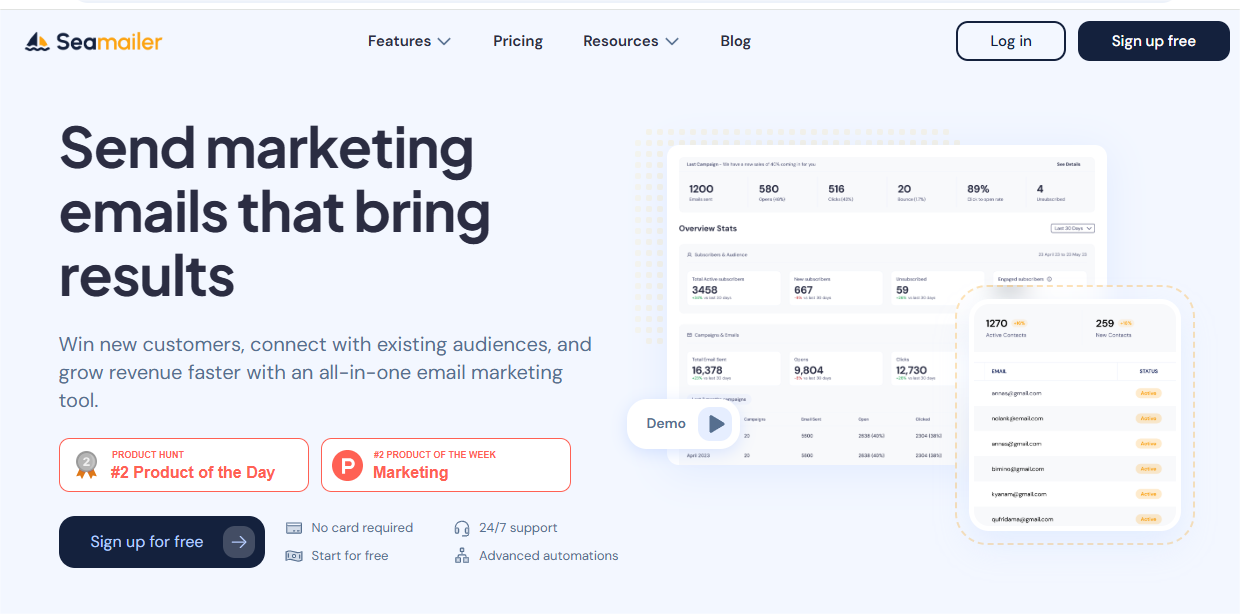
4. The Single, Irresistible Call-to-Action (CTA)
You have one goal with your email: get the click. That's it. Don't confuse your reader with a buffet of options. If you give them four things to click on, they'll likely click on zero.
Your email should have one primary CTA. Make it a button. Make it big. Make it a color that stands out from the rest of the email.
And the copy on that button? It matters.
Go Beyond "Click Here": That's the most generic, boring CTA in the history of the internet. It doesn't tell the reader what's in it for them.
Instead, use action-oriented and benefit-driven language.
- "Get My Free Guide" instead of "Download Here"
- "Claim My Discount Now" instead of "Shop Now"
- "Start Your Free Trial" instead of "Sign Up"
The copy on your button should be a mini-promise, a final bit of persuasion that reminds them of the value they will get on the other side.
Don't Forget the Text Links: While your button is the main event, strategically sprinkle a few text links throughout the body of your email that lead to the same destination. For example, you might link a key phrase in the opening paragraph and another in the closing sentence, all leading to the same landing page. This gives your reader multiple opportunities to click, without overwhelming them.

5. Segment Your Audience Like a Pro
Sending a generic email to your entire list is a surefire way to get a low CTR. Think about it: someone who just signed up for your blog is interested in a different kind of content than a long-time customer who has made multiple purchases.
Relevance is king.
If you want people to click, you have to send them an email they actually care about.
How to Segment:
- By Interest: Did they download a specific lead magnet or click on a particular topic in the past? Send them more content related to that interest.
- By Engagement Level: Don't send the same email to a subscriber who hasn't opened an email in six months as you would to someone who opens and clicks on every single one. Use your email marketing platform's analytics, like the ones in Seamailer, to identify and target your most engaged subscribers with special content or offers.
- By Purchase History: For e-commerce brands, this is a game-changer. Send personalized recommendations based on past purchases, or offer a discount on a complementary product. The more relevant the offer, the higher the CTR.
- By Location: Is your business local or do you have a regional promotion? Segment your list by location to send hyper-targeted, relevant messages.
By segmenting your audience, you transform your email campaigns from a generic blast into a series of meaningful, personalized conversations.
6. Optimize for Mobile: It's Not a Suggestion, It's a Requirement
Over half of all emails are now opened on a mobile device. If your email looks broken, weird, or unreadable on a phone, you've already failed.
Before you hit send, you must ensure your email is mobile-friendly.
Simple is Better: Complicated layouts with multiple columns and tiny text don't work on mobile screens. A single-column, responsive design is your best bet.
Images and Text: Be mindful of image size. Heavy images can take forever to load on a mobile network, causing your reader to abandon the email before they even get to your message. Use high-quality, compressed images. And remember to use alt text for every image—this is crucial for accessibility and in case the image doesn't load.
Buttons, Buttons, Buttons: Make your CTA buttons large enough to be easily tapped with a thumb. Nothing is more frustrating than trying to tap a tiny link and missing. The standard recommendation is at least 44x44 pixels.
7. Social Proof is Your Secret Weapon
People are inherently social creatures. We trust the opinions and actions of others, especially when it comes to making a decision. You can use this to your advantage to drive more clicks.
Customer Testimonials: Including a short, powerful testimonial in your email can be incredibly persuasive. A quote from a happy customer gives your offer credibility and helps your reader feel more confident about clicking.
Numbers Don't Lie: Phrases like "Join the 10,000 people who have already downloaded our guide" or "Over 500 businesses trust our service" are a form of social proof. They show that your offer is not only legitimate but also popular and trusted.
Show, Don't Just Tell: Instead of just saying your offer is great, show a screenshot of a positive review, or a short video of a customer talking about their experience. Visual social proof is often more powerful than text alone.
Putting it All Together with Seamailer
I mentioned Seamailer earlier, and it's a perfect example of a platform built to help you implement these strategies without the headache. It’s not just about sending emails; it’s about sending smarter emails.
With its robust segmentation tools, intuitive A/B testing, and focus on clean, deliverable designs, Seamailer gives you the power to put these strategies into practice immediately. The analytics aren’t just a report card—they’re a roadmap for what to do next.
The Bottom Line
Improving your email CTR isn't about reinventing the wheel. It's about a series of small, intentional, and human-centric changes.
It starts with an engaging subject line, supported by clever preview text. It continues with a human, conversational tone that builds trust. It is perfected by a clear, single-minded CTA and the power of social proof. And all of it is supercharged by smart segmentation and mobile optimization.
You don't need a new offer. You just need to change the way you invite people to experience the one you have. Start with one of these strategies today and watch your click-through rates climb.