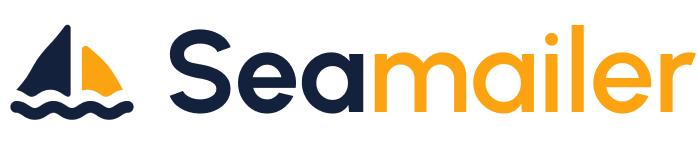How to Optimize Your Email Campaigns for Mobile Users
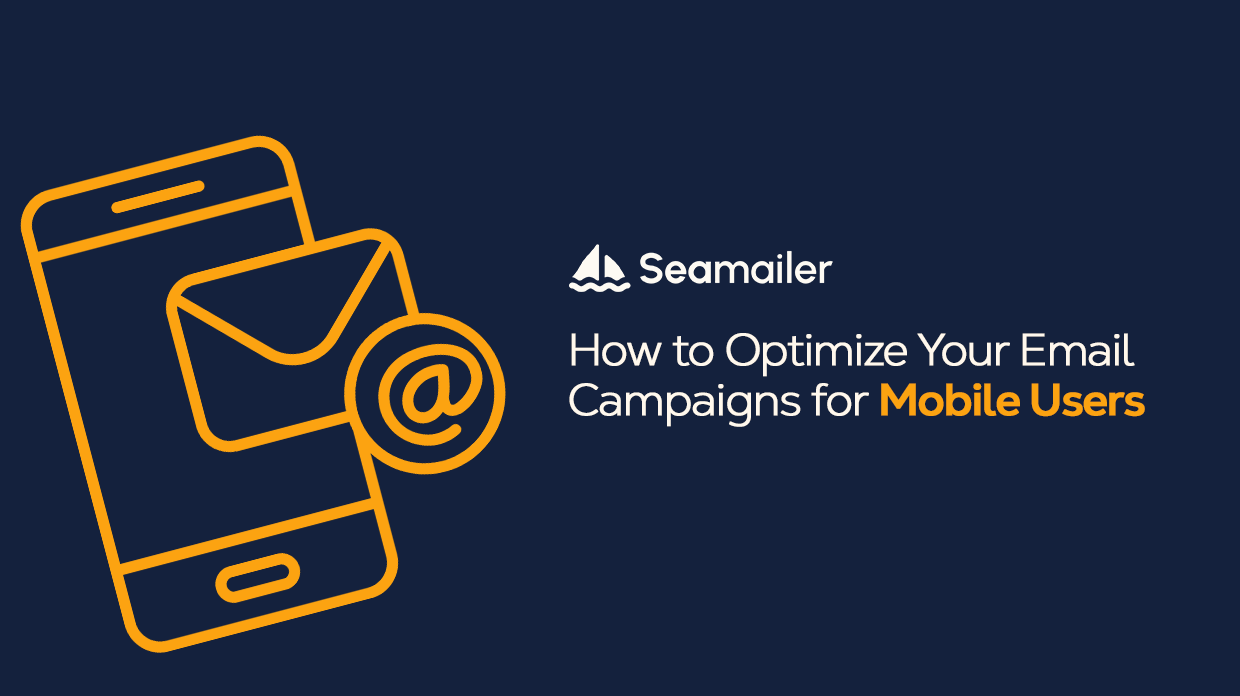
Stop losing subscribers! Learn the essential strategies for responsive email design, image optimization, and testing to make your campaigns perform brilliantly on any mobile device.
The Mobile Imperative: Why Your Email Design Can't Wait
If you’re still designing your emails primarily for desktop, you’re not just behind the curve—you're actively leaving money and engagement on the table. Think about your own habits: When you wake up, what’s the first thing you check? For the vast majority of your subscribers, it’s their phone.
According to recent data, over half of all email opens now occur on a mobile device. This isn’t a trend; it’s the new baseline. If your beautifully crafted newsletter forces a subscriber to pinch-and-zoom, scroll endlessly, or wait for huge images to load, they won't hesitate to hit the delete or unsubscribe button.
The goal of mobile email optimization isn't just to make the email viewable on a small screen. It's about ensuring a seamless, high-converting experience that feels effortless. This guide will walk you through the non-negotiable strategies to make your email campaigns truly mobile-first.
Phase 1: The Non-Negotiables of Responsive Design
The foundation of any successful mobile email strategy is responsive design. This is the method that allows your email's layout to automatically adjust based on the screen size of the device it's being viewed on.
1. The Single-Column Layout Rule
The most effective mobile emails use a single-column layout. On a desktop, you might get away with two or three columns to organize content, but on a phone, those multiple columns shrink into unreadable strips or stack awkwardly. A single-column design guarantees linear, easy-to-digest content flow.
- Expansion Point (200-300 words): Detail the technical reasons why multi-column layouts fail on mobile (e.g., table-based HTML structures breaking), and provide examples of how complex multi-column sections (like product grids) should be simplified into stacked rows for mobile.
2. Mastering Typography and Spacing
Readability is paramount. Small fonts, tight line spacing, or cramped buttons will destroy the user experience.
- Font Size: Never use a font smaller than 14px for body text. Headings should be at least 20px to stand out.
- Line Height: Increase your line height (leading) to at least 1.4 to make blocks of text easier to scan.
- White Space: Generous white space is your friend. It reduces cognitive load and directs the eye. Use adequate padding around images, text blocks, and especially buttons.
3. The Power of the Mobile-First Preview
The first few seconds matter most. Your subscriber makes a decision based on what they see before they even fully open the email.
- Preheader Text: This short line of text (appearing after the subject line) is gold. Use it to summarize the email's value or create urgency. Ensure your preheader is optimized to complement the subject line and doesn't just display a default message like "View in browser."
- The Fold: Everything critical—the main headline, a hero image, and the primary Call-to-Action (CTA)—must be visible without the user having to scroll down.
Phase 2: Optimizing the Critical Elements (Images and CTAs)
Even the most beautiful responsive layout will fail if your images are too large or your buttons are too hard to tap.
4. Image Optimization: Speed is King
If a 5MB image takes 10 seconds to load on a patchy 4G connection, your subscriber will be gone.
- Reduce File Size, Not Just Dimensions: Use tools to compress your images without significant loss of quality. Aim for the smallest file size possible—under 100 KB is a good benchmark for most images.
- Use Scalable Image Formats: Ensure images are set to scale to 100% width on mobile devices while maintaining their aspect ratio.
- Alt Text is Essential: If images don't load (or if the user has images turned off), the Alt Text ensures they still understand the content. Use descriptive Alt Text for every image, especially product photos or infographics.
- Expansion Point (300-400 words): Dive into technical image formats (JPEG vs. PNG vs. WebP in some clients) and explain the concept of "retina displays" and how to handle high-resolution images without crippling load times.
5. The Tappable CTA (Call-to-Action)
On a mobile device, your subscriber is using their thumb, not a mouse cursor. This requires a rethink of button design.
- The 44x44 Pixel Rule: The industry standard for a comfortable tap target is 44x44 pixels. Your buttons should meet or exceed this size.
- Ample Spacing: Ensure there is significant padding around the button, so a user doesn't accidentally click an adjacent link or image.
- Contrast and Clarity: Use high-contrast colors for your buttons and short, action-oriented text (e.g., "Shop Now," "Download Guide," "Get 20% Off").
Phase 3: Technical Deep Dive and Advanced Tactics
Once the basics are solid, you can layer in more advanced techniques to refine the mobile experience and address common deliverability issues.
6. Leveraging Media Queries for True Customization
Responsive design relies heavily on media queries—a piece of CSS code that tells the email client: "If the screen size is less than 600px wide, apply these specific styles."
- Hiding/Showing Content: Use media queries to completely hide non-essential elements on a mobile screen. For example, you might hide a complex navigation bar or a secondary, less important sidebar. This is a crucial strategy for de-cluttering the mobile view.
- Font Size Adjustment: You can use media queries to specify a slightly larger font for mobile and a smaller one for desktop, achieving perfect readability on both.
- Expansion Point (300-400 words): Provide a simplified, conceptual example of a media query block, explaining how it works to stack columns or increase font size.
7. Addressing the "Dark Mode" Challenge
A growing number of users use Dark Mode, which inverts colors (white backgrounds become black). If your email isn't optimized, it can result in unreadable text, inverted logos, or strange-looking backgrounds.
- Transparent Backgrounds: Use transparent PNGs for logos so they look good on both white and black backgrounds.
- Specific Dark Mode CSS: Advanced senders use special CSS to define exactly how their emails should render in Dark Mode, ensuring branding and readability are maintained.
8. Deliverability and Inbox Security
Mobile email clients are often stricter about judging spam. A few technical failures can land you in the Promotions tab or, worse, the spam folder.
- Clean Code: Bloated, messy HTML (often resulting from "pasting from Word") increases file size and can trigger spam filters. Use a clean, purpose-built email template.
- Sender Reputation: Tool like Seamailer provide critical insights not just on open rates, but on deliverability and inbox placement across various mobile clients. Making sure your emails land in the primary inbox—which Seamailer helps you track—is the final, most crucial step in optimizing for mobile users, because a perfectly designed email is worthless if it never gets seen.
- Expansion Point (300-400 words): Discuss the importance of authentication protocols (SPF, DKIM, DMARC) and how mobile providers (like Gmail on mobile) use these signals to decide where to place your email. Integrate the Seamailer reference naturally here, focusing on its ability to monitor deliverability specifically on major mobile platforms like the native iOS Mail app and Gmail's mobile app.
Phase 4: Testing, Testing, and A/B Testing
No amount of design theory can replace real-world testing. The mobile landscape is fragmented—different devices (iOS vs. Android) and different email clients (Gmail, Outlook, Apple Mail) render HTML in unique ways.
9. Mandatory Pre-Send Testing
You must see what your email looks like before it hits the inbox.
- Device Testing: Don't just check on your iPhone. Check a mid-range Android device as well.
- Emulator Tools: Use dedicated email testing platforms (like the services often integrated with platform like Seamailer or others) to view your email across dozens of mobile clients and devices instantly. Look for image cropping issues, font substitution, and broken layouts.
10. The Power of Mobile-Specific A/B Testing
Your A/B testing strategy should be informed by mobile performance.
- Test CTA Placement: Does the button perform better above or below the image on mobile?
- Test Subject Line Length: Mobile screens display fewer characters in the subject line. Test shorter, punchier subject lines against longer, more descriptive ones to see which generates the most mobile opens.
- Segment by Device: Use your analytics to see which devices your subscribers use most, and tailor your testing to those clients.
Conclusion: Embracing the Mobile-First Mindset
Optimizing your email campaigns for mobile users isn’t a checklist to complete once a year; it’s an essential, ongoing mindset shift. It requires you to prioritize simplicity, speed, and tap-ability above all else.
By implementing responsive design, shrinking your images, sizing your buttons correctly, and rigorously testing your campaigns with tools that show you real-world deliverability like Seamailer, you move beyond merely making your emails work on mobile. You start creating campaigns that thrive, maximizing engagement, conversions, and the long-term value of your email list.
The mobile imperative is here. Are you ready to answer it?