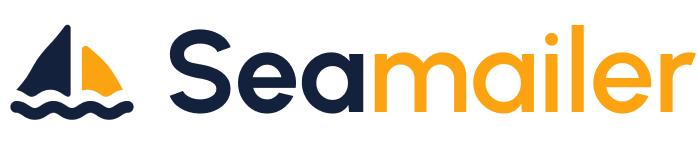How to Set Up Automated Email Sequences for Customer Onboarding

Imagine this, you sign up for a new tool you’re excited to try. Within minutes, an email lands in your inbox welcoming you by name, guiding you through the first steps, and offering helpful tips. You feel supported, valued, and more likely to stick with the product.
Now imagine the opposite. You sign up, and… crickets. No welcome, no guidance, no roadmap. Chances are, you’ll lose interest fast.
That’s the difference automated email onboarding sequences can make. They’re not just about saying “hello.” They’re about educating, engaging, and retaining new customers right from the start. And when done right, they can dramatically boost activation rates, retention, and lifetime value.
In this guide, I’ll walk you through exactly how to set up automated onboarding sequences, share examples, and compare the top platforms that make it easy.
Why Automated Email Sequences Are Critical for Onboarding
Customer onboarding is where loyalty is won or lost. Research shows:
- Companies with strong onboarding see 63% higher customer retention rates.
- A great onboarding experience can boost customer lifetime value (CLV) by up to 70%.
- Automated onboarding sequences can save marketers 30+ hours per month while increasing engagement.
Automation ensures that every new customer experiences a consistent, personalized journey — all without you lifting a finger or manually hitting “send.” It’s the smart way to scale connection, not just communication.
What Is an Automated Email Onboarding Sequence?
An automated email sequence is a series of pre-written emails that are triggered when someone takes an action - like signing up for a free trial, making their first purchase, or subscribing to your newsletter.
For onboarding, the sequence usually covers:
- Welcome Email – Warm greeting + brand introduction.
- Getting Started Guide – Tips for first steps.
- Feature Highlights – Showcase key benefits.
- Social Proof & Success Stories – Build trust with testimonials.
- Next Steps or Upsell – Encourage upgrades or deeper use.
Think of it as personally guiding your customer through their first days or weeks with your product — a warm, helpful hand that builds confidence, trust, and long-term loyalty right from the start.
Step-by-Step: How to Set Up an Automated Onboarding Sequence
1. Map Out the Customer Journey
Ask yourself:
- What does a new customer need first? Identify the essential steps or information they must know to get started quickly.
- Where do they usually get stuck? Spot common friction points and simplify or guide users through them.
- What small wins can I deliver early? Give users quick, satisfying results to build confidence and momentum from day one.
For example:
- Day 1: Welcome + login instructions.
- Day 3: Feature spotlight.
- Day 7: Success story + upsell.
2. Write Engaging, Value-Driven Emails
Each email should feel personal and purposeful. Examples:
- Welcome: “Hi Sarah, we’re thrilled to have you on board. Here’s a 2-minute setup guide.”
- Feature Highlight: “Did you know Seamailer can automate cart recovery? Here’s how to set it up.”
3. Set Up Triggers & Automation
Use your email marketing platform to trigger the sequence when:
- A new user signs up: Welcome them, show the next steps, and guide them toward their first success.
- A customer purchases a product: Send setup instructions, usage tips, or recommendations to enhance their experience.
- Someone subscribes to your newsletter: Introduce your brand, set expectations, and deliver immediate value to keep them engaged.
4. Personalize with Segmentation
Not all customers are alike — and your onboarding shouldn’t treat them that way. Segment your audience by:
- Free trial vs. paid user: Tailor messages to nurture trial users while deepening value for paying customers.
- Product type purchased: Provide targeted tips and resources relevant to what they’ve bought.
- Customer persona: Customize tone and content for each audience segment — whether they’re creators, SMBs, or e-commerce brands.
5. Monitor, Test & Improve
Track your open rates, click-throughs, and conversions to see what truly resonates. Then, refine your strategy with A/B tests on subject lines and calls-to-action — small tweaks that can lead to big performance gains.
Real-World Examples of Successful Onboarding Sequences
- Slack – Simplifies the setup process with an interactive walkthrough that helps new users create a workspace, invite their team, and send their first message effortlessly.
- Duolingo – Keeps learners engaged from the start through gamified onboarding, progress tracking, and instant rewards.
- Canva – Greets new users with short, hands-on tutorials that let them create stunning designs within minutes.
- Notion – Introduces its features using ready-made templates and a guided tour, allowing users to experience its flexibility right away.
- Seamailer – Welcomes users automatically, guides them in launching their first email campaign, and shares expert tips for crafting high-performing, professional emails.
These companies use onboarding sequences not just to educate new users, but to inspire action — turning curiosity into engagement and first-time users into loyal customers.
Comparing Platforms for Onboarding Automation
1. Seamailer
- Features: Drag-and-drop automation builder, behavior-based triggers, smart segmentation, and AI-driven personalization.
- Ease of Use: Exceptionally intuitive — perfect for startups and SMBs that want power without the learning curve.
- Pricing: Highly affordable plans tailored for growing businesses.
- Pros: Excellent deliverability, ready-to-use onboarding templates, and wallet-friendly pricing.
- Cons: Still a newer platform with fewer third-party integrations than Mailchimp.
- Best For: Startups, small businesses, and creators who want powerful automation made simple.
2. Mailchimp
- Features: Pre-built onboarding workflows, audience insights, A/B testing.
- Ease of Use: Beginner-friendly with drag-and-drop tools.
- Pricing: Free up to 500 contacts, then it can get expensive.
- Pros: Wide ecosystem, lots of integrations.
- Cons: Pricing scales quickly, less advanced segmentation in lower tiers.
- Best For: Businesses that want a big ecosystem and don’t mind higher costs.
3. ConvertKit
- Features: Visual automation builder, tag-based segmentation, creator-focused tools.
- Ease of Use: Simple and streamlined for creators.
- Pricing: Free up to 1,000 subscribers.
- Pros: Great for creators, excellent for content-driven sequences.
- Cons: Not as robust for e-commerce.
- Best For: Bloggers, YouTubers, and creators looking for simple onboarding flows.
Common Mistakes to Avoid in Onboarding Sequences
- Overloading with information: Don’t pack everything into a single email — space it out and guide users step by step.
- Being too salesy too soon: Focus on building trust and value before asking for upgrades or purchases.
- Ignoring mobile optimization: With over 50% of emails opened on mobile, ensure your content looks great on any device.
- Neglecting performance tracking: Use data and analytics to measure success and continuously refine your onboarding flow.
Actionable Tips for Better Onboarding Sequences
- Start with a warm, personal welcome: Make new users feel valued from the very first message.
- Focus on one main action per email: Keep your goal clear and avoid overwhelming the reader.
- Incorporate real customer stories: Inspire new users by showing authentic success examples.
- Write short, compelling subject lines: Grab attention quickly and encourage opens.
- Automate re-engagement: Gently follow up with users who haven’t interacted to bring them back into the flow.
Conclusion: Automate to Educate, Engage & Retain
Automated onboarding sequences go beyond saving time — they’re about creating a seamless, memorable experience. When customers feel guided, supported, and appreciated from the very first interaction, they’re far more likely to stay loyal, engage deeply, and invest more in your brand.
Whether you choose Seamailer for its simplicity and affordability, Mailchimp for its integrations, or ConvertKit for creator-focused flows, the key is to set up onboarding automation that feels personal, not robotic.
If you haven’t built your own onboarding sequence yet, now’s the time. Start small, test, refine, and watch your customer retention and revenue grow.