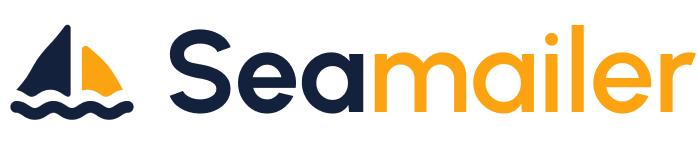Improving Email Click-Through Rate (CTR) Without Changing Your Offer
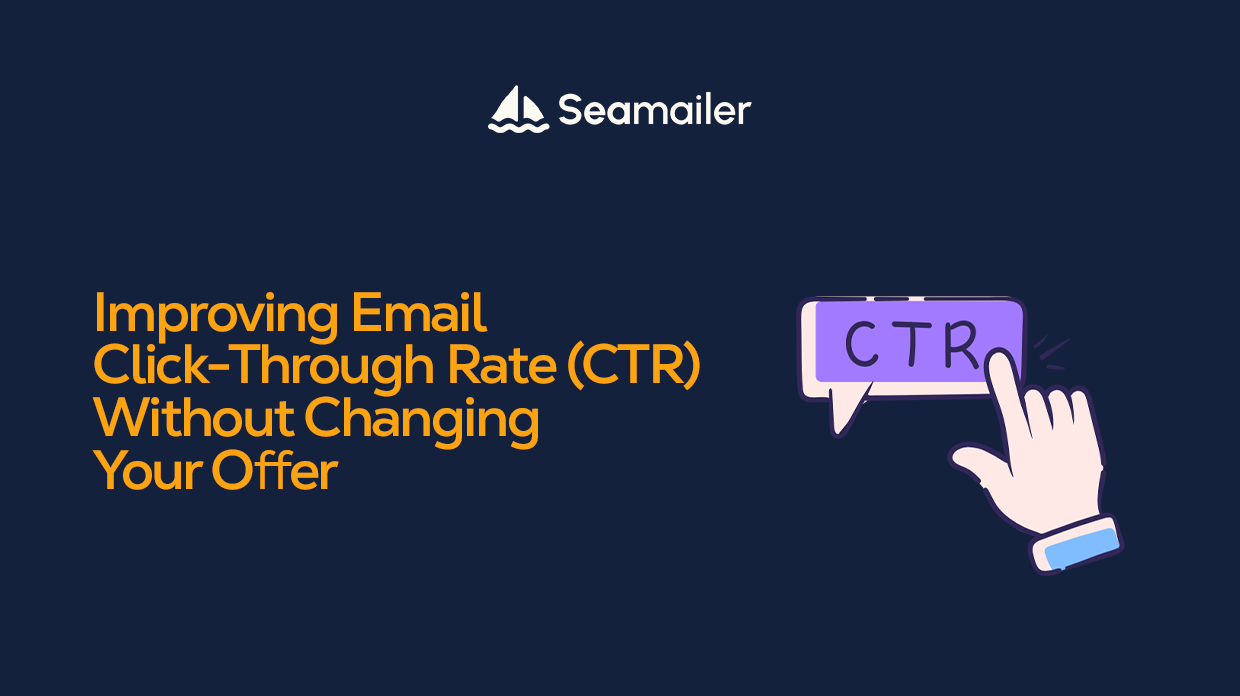
You’ve written an email and hit “Send.” A few people opened it. But hardly anyone clicks your links. Why? The problem often isn’t your product or offer, it's how your email is written, designed, and presented. That’s where CTR comes in.
What is CTR (Click-Through Rate)?
CTR stands for Click-Through Rate. It tells you how many people clicked on a link inside your email compared to how many people received or opened your email. It’s one of the most important metrics in email marketing because it shows how engaging and effective your email is at making readers take action.
How is CTR Calculated?
Here’s the simple formula: > CTR (%) = (Number of Clicks ÷ Number of Delivered Emails) × 100 Example: You send an email to 1,000
people150 people click your link
Your CTR is (150 ÷ 1,000) × 100 = 15% So, 15% of the people who got your email clicked on your link. Some marketers also use click-to-open rate (CTOR) which measures clicks out of opens rather than total sent.
Why Does CTR Matter?
Email CTR is more than just a vanity metric; it provides insight into how well your content connects with your audience and motivates them to take action. This is why it matters:
- Helps Improve Your Emails: You’ll know what’s working and what’s not.
- Leads to Conversions: More clicks can mean more sales, sign-ups, or downloads.
- Guides Strategy: Low CTR means you might need to improve your design, wording, or layout even if your offer is great.
How to Improve Email CTR Without Changing Your Offer
There are many ways to improve your CTR without changing your product, service, or offer.
- Write a Strong Subject Line
- Your subject line decides whether people even open your email
- Grab attention: Use curiosity, urgency, or questions (e.g. Can this tool double your leads?)
- Keep it short: 5-7 words work best
- Add personalization: Use names or mention things they care about
- Avoid spammy words: “Free,” “Earn,” “Guaranteed” can hurt deliverability
- Write Clear, Compelling Email Copy
- Once they open your email, the body text needs to keep their interest.
- Focus on benefits: Show how your offer helps them
- Tell a story: Short stories make emails memorable
- Keep it easy to scan: Short paragraphs, Bullet points, Clear subheadings
Highlight benefits, not just features: Instead of saying “Our tool has analytics,” say “Our tool helps you save 5 hours a week on reports.
Create a Clear Call-to-Action (CTA)
Your CTA is the door you want people to walk through. Make it a button: Buttons stand out more than text links Use strong verbs: “Download Now,” “Start Free Trial,” “Grab Your Guide” Be specific: Instead of “Click Here,” say “Get Your Free Checklist.” Repeat your CTA if your email is long

Make Your Email Visually Appealing and Mobile-Friendly
A messy email discourages clicks. Use high-quality images relevant to your message Leave white space: Makes reading easier Test on mobile devices: Over 60% of emails are opened on phones Highlight key info using colors, bold text, or boxes
Segment and Personalize Your List
- Don’t send the same email to everyone.
- Segment by behavior: Recent buyers, frequent clickers, inactive users
- Segment by demographics: Age, location, interests
- Use dynamic content: Show different offers or messages to different people
- Speak directly to them: Use phrases like “Since you downloaded our guide last week.
Test and Optimize
Guesswork leads to poor results. Data leads to better CTR. A/B test: Try different subject lines, images, CTAs, or email lengths Track key metrics: CTR, open rate, bounce rate, unsubscribes Refine your approach based on your results
Use Psychological Triggers
People click when they feel something urgent or important. Create urgency: “Only 24 hours left!” Show scarcity: “Only 5 spots left.” Use social proof: “Over 1,000 customers love this tool.” Ask questions: “Ready to save time on your emails?”
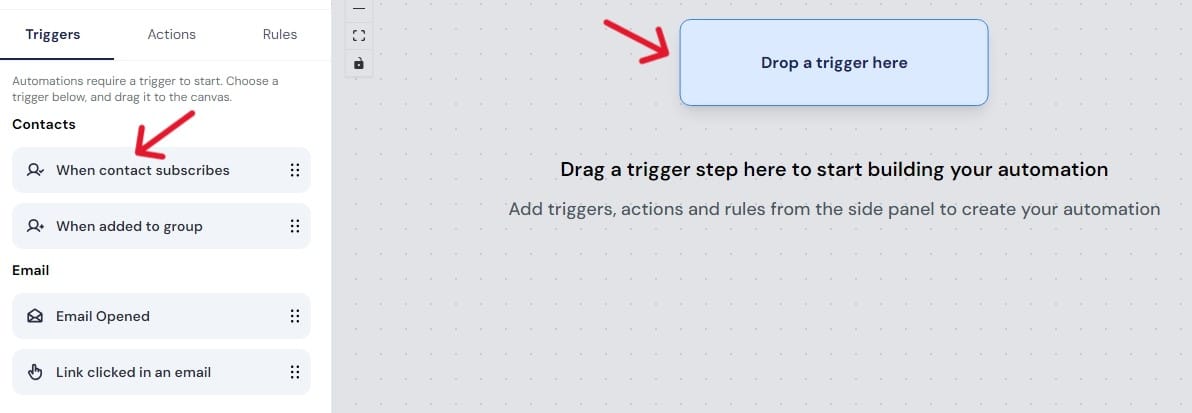
Build Trust
Always include an unsubscribe link: It’s required and builds trust. Keep your design clean: Avoid spammy images or huge blocks of text
Key Takeaways
Click Through-Rate (CTR) measures how many people clicked your email links. It’s crucial for knowing if your email content is engaging and you can improve CTR without changing your offer by improving writing, design, and personalization.
Conclusion
CTR is one of the most powerful signals for knowing if your emails are working. even if you keep your offer the same, you can boost your CTR by:
Writing better subject lines
Crafting engaging copy
Using clear calls-to-action
Designing beautiful, mobile-friendly emails
Segmenting and personalizing your content
Testing and tweaking your approach
Using psychological triggers and building trust and credibility Your goal isn’t just to send an email, it's to get people to take action. Small changes can lead to a big difference in clicks, engagement, and results.