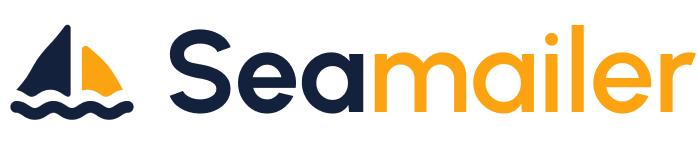The Importance of Testing Your Emails Before Hitting Send

If you are in email marketing, you have likely experienced the unique blend of adrenaline and dread that comes with sending a major campaign. You double-check the subscriber count, watch the clock, and finally click that infamous "Send" button. The relief is immediate, but what if that relief is followed an hour later by a sinking feeling?
A colleague walks over and casually mentions, "Hey, your main button link in the email is broken," or worse, "Did you see how weird that image looked on my Outlook app?"
Suddenly, your multi-hour effort, the beautiful design, the compelling copy, the perfectly segmented list is reduced to a digital embarrassment and, critically, a massive loss of revenue and credibility.
This isn't a hypothetical horror story; it's a common, completely avoidable catastrophe. It highlights the single most important, yet often rushed, step in the entire email marketing process: testing.
Testing your emails isn't just a best practice; it is the unbreakable barrier between a successful, revenue-generating campaign and a colossal, reputation-damaging failure. If you want your email program to rank first in effectiveness to consistently deliver, engage, and convert, then you have to treat pre-send testing as the most sacred step in your workflow.
The Cost of Complacency: What a Single Untested Email Can Destroy
The speed of modern marketing often breeds complacency. You used the same template last week, you only changed a few lines of copy, or your design team swore the code was solid. But in the world of email, even a minor change or a silent platform update can derail an entire campaign.
Before we get into the "how," let's truly appreciate the high stakes of hitting send without a comprehensive final review. A single mistake can detonate a chain reaction that impacts three critical pillars of your brand's digital presence.
1. The Instant Loss of Revenue and Conversions
This is the most direct and painful consequence. An email campaign is designed to drive a specific action, a click, a purchase and a download. If the key mechanic of that action is broken, the entire purpose of the email is nullified.
- The Broken Link Disaster: You run a flash sale, but the "Shop Now" button links to a 404 error page. Every open is now a missed opportunity, translating directly to $0 revenue from that campaign.
- The Personalization Placeholder Blunder: Your dynamic content fails, and subscribers see "Hello,
<FIRST_NAME>!" instead of their name. This screams amateur and immediately breaks the trust and personal connection you were trying to build, tanking your click-through rates (CTR). - The Unreadable Call-to-Action (CTA): Due to a coding error, your primary CTA button is obscured, rendered as tiny text, or completely disappears on mobile. The path to conversion has vanished.
The simple math is: Mistake in Email × List Size = Exponential Failure. The more subscribers who receive the flawed email, the higher the financial loss.
2. The Erosion of Brand Trust and Reputation
Your email is a direct line into your customers' personal inboxes. It is a representation of your brand's professionalism, attention to detail, and commitment to their experience. A poorly tested email is a massive brand liability.
- Grammar and Typos: While minor, repeated spelling errors signal a lack of care. If you can’t proofread a simple marketing email, why should a customer trust you with a complex transaction?
- The Spam Trigger: If your email content is poorly coded, features too many heavy images, or uses certain "spammy" trigger words, it risks being flagged by algorithms and delivered straight to the junk folder. This is a severe, long-term problem because it damages your Sender Reputation—the invisible score that ISPs (Internet Service Providers like Gmail and Outlook) assign to your sending address. A poor reputation means all your future emails are more likely to be sent to spam, regardless of their content.
- The Unsubscribe Link Nightmare: Imagine a frustrated subscriber wants to opt out but the unsubscribe link is broken. Their only recourse is to hit the "Mark as Spam" button. This is the single worst outcome for a sender, as it severely, and instantly, degrades your sender reputation with their ISP.
3. The Hidden Technical Drain on Deliverability
Many of the most damaging mistakes are invisible to the naked eye but catastrophic to your deliverability.
- Heavy Code and Images: Bloated HTML code or massive, unoptimized image files increase your email's load time. People hate waiting. If an email doesn't load instantly, they delete it. Furthermore, certain ISPs may throttle or filter emails that are unnecessarily large.
- Missing Alt Text: If a subscriber's email client blocks images (which is often the default), the only thing they see is the Alt Text (alternative text). If this is missing, they see a broken box, making the email unintelligible. This is also a major accessibility issue, creating a poor experience for users relying on screen readers.
Testing is your preventative medicine against all of this. It’s the essential insurance policy that guarantees the massive investment you make in email marketing actually pays off.
The Six Dimensions of Comprehensive Email Testing
A truly effective pre-send QA process moves far beyond sending a single test email to your own address. It must be a structured, multi-step process that covers six distinct dimensions.
Dimension 1: Content & Copy Integrity (The Human Element)
This is the basics, but it's the one most often rushed. Your words are the core of your message.
- Grammar and Spelling: Read the entire email, including the Subject Line and Preheader, out loud. This is the single best way to catch typos and unnatural phrasing that spellcheckers miss.
- Clarity and Flow: Is the primary message immediately clear? Does the tone match your brand? Is the body text easy to read? Use short paragraphs and ample white space.
- Offer/Date Accuracy: Check that the dates, times, prices, and offer details (e.g., "30% off" or "Free Shipping") are 100% correct and align with your linked landing page.
Dimension 2: Functionality Verification (The Click Test)
Every element designed to be interacted with must be flawlessly functional.
- All Links: Click every single link. The main CTA button, the header logo link, social media icons, and critically, the Unsubscribe Link. Ensure each one leads to the correct, live, non-404 page.
- Dynamic and Personalization Tags: Verify that every merge field (e.g.,
<FIRST_NAME>,<CITY>, or unique product recommendations) pulls the correct data. Test with a contact who has all the data points and one who has missing data (to check the fallback text). - View in Browser Link: Make sure this link works, especially since it's the subscriber's failsafe if the email renders poorly in their client.
Dimension 3: Rendering Across Email Clients & Devices (The Compatibility Challenge)
This is where things get truly complicated and where manual testing falls apart. There are dozens of email clients (Gmail, Outlook 365, Apple Mail, Yahoo), operating systems (Windows, macOS), and devices (iPhone, Android, Desktop) that all interpret your email's underlying HTML/CSS code differently.
- Desktop vs. Mobile: More than half of emails are opened on mobile devices. You must confirm that your design is mobile-responsive, meaning the single-column layout stacks correctly, the font is legible (14-16pt minimum), and the buttons are "finger-friendly" (large enough to tap easily).
- Client Specific Bugs: Outlook has a notorious history of ignoring certain modern CSS elements. Gmail handles code differently from Apple Mail. A single client could break your beautiful design. Automated rendering tests are the only way to check hundreds of combinations instantly.
- Images On/Off: Test the email with images blocked (a common user setting). Does the Alt Text appear clearly and convey the message? If not, the email is useless.
Dimension 4: Deliverability and Spam Scoring (The Gatekeepers)
You can have a perfect, beautiful email, but if the ISP flags it, it’s going straight to the spam folder.
- Spam Filter Content Analysis: Specialized tools run your email through the same filters (like Spam Assassin) that ISPs use. They check for excessive use of capitalized words, too many exclamation marks, "spam trigger" language, and the text-to-image ratio. The goal is to get a clean, low spam score.
- Authentication Check (SPF/DKIM): While this is usually set up once with your Email Service Provider (ESP), it’s crucial to ensure your sending domain is properly authenticated. Lack of authentication is a major red flag for ISPs.
Dimension 5: Accessibility (The Inclusive Test)
Ensuring your email is accessible makes it better for everyone and is a mark of a professional, modern brand.
- Color Contrast: Check that the foreground (text) and background colors have enough contrast, especially for users with visual impairments.
- Text Size and Font: Use web-safe fonts and ensure the body text is large enough to be easily read.
- Logical Reading Order: For users with screen readers, ensure the elements (headings, body copy, CTA) are read in a coherent, logical sequence.
Dimension 6: A/B Testing (The Optimization Test)
This isn't just a QA step, it's a future-proofing and optimization step. After you've confirmed your email is flawless, you should test the elements that drive maximum engagement.
- Subject Line vs. Subject Line: Test a concise, urgent subject line against a longer, benefit-focused one.
- CTA Copy vs. CTA Copy: Test "Buy Now" against "Claim My Discount."
- Send Time: See if 10 AM performs better than 2 PM for your specific audience.
This data, gathered before the main send, ensures your final campaign is based on proven performance, not guesswork.
The Modern Solution: Why Relying on Manual Checks is a Failing Strategy
In the early days of email marketing, you could get away with sending a test email to three colleagues using Gmail, Outlook, and Yahoo. That time is long gone. The email ecosystem has exploded in complexity.
The sheer volume of potential rendering environments, different devices, operating systems, screen resolutions, and client-specific bugs means manual checking is an impossible task. A human eye cannot consistently spot a rendering issue in Outlook 2010 on a Windows machine while simultaneously checking the proper padding on an iPhone 15 Pro Max.
This is why specialized testing tools have become non-negotiable for serious marketers. They provide automated, instantaneous QA across hundreds of virtual environments.
The Anatomy of a Flawless Pre-Send QA Checklist (A Deep Dive)
To formalize your testing, you need a robust, repeatable checklist. This isn't just a to-do list; it’s a gatekeeping process that prevents a failed email from ever reaching the main list.
Here is the ultimate, in-depth checklist—your final line of defense before you hit "Send."
Phase 1: The Core Content Review
This phase is best done with a small, focused team (Copywriter, Editor, Project Manager). Print it out, use a shared document, or read it over someone's shoulder.
- Subject Line:
- Length: Is it concise and under 50 characters for optimal mobile display?
- Personalization: If a merge tag is used, has it been tested to pull the correct data or use the correct fallback?
- Spam Triggers: Are there excessive caps, exclamation points, or clear "spammy" language?
- Preheader Text:
- Relevance: Does it accurately summarize or extend the Subject Line?
- Optimization: Is it being used optimally, or is it displaying placeholder text like "View online" or "If you can't see this email..."?
- Body Copy:
- Proofreading: Is all spelling, grammar, and punctuation flawless? (Check numbers, dates, and names carefully.)
- Tone: Is the voice and tone consistent with your brand?
- Readability: Are paragraphs short (2-3 sentences max) and scannable? Are key points bolded?
- Offer/Details:
- Accuracy: Are the pricing, dates, discount codes, and promotion window correct?
Phase 2: The Functionality and Link Audit
This is the non-negotiable step: all interactivity must be verified.
- Primary CTA:
- Functionality: Does the button link to the correct destination page? (Crucial for tracking and conversion).
- Appearance: Does the button render as a clear, high-contrast button on all clients?
- Mobile-Friendliness: Is the button large enough to be tapped easily on a phone screen?
- Secondary Links:
- Navigational: Test all header and footer links (logo, Home, About Us).
- Social Media: Test all social icons to ensure they link to the correct profiles (not a generic link to a platform's homepage).
- Unsubscribe/Preference Link: MUST be functional. A broken unsubscribe link is an instant ticket to the spam folder.
- Images & Tracking:
- Alt Text: Does every single image (including the logo) have descriptive alt text?
- Image Loading: Are all images properly hosted and loading? Are they correctly sized and compressed to avoid long load times?
- Tracking: Are UTM codes correctly applied to all marketing links to ensure you can track clicks and conversions in your analytics platform?
Phase 3: The Automated Rendering and Deliverability Check (The Seamailer/ESP Step)
This is the only way to cover the vast ecosystem of inboxes. This must be run on your final HTML code before deployment.
- Spam Filter Test:
- Score: Run a spam check to get a score (aim for 0.0 or as close as possible).
- Fix Flags: Address any flagged issues (e.g., removing a certain word, or balancing the text-to-image ratio).
- Inbox Rendering Preview:
- Top 5 Clients: Check previews for the clients most used by your audience (e.g., Gmail Desktop, Apple Mail, Outlook 365, etc.).
- Dark Mode: Review the email in Dark Mode to ensure text remains legible and your design elements (like logos) use transparent backgrounds correctly.
- Images Blocked: View the email with images disabled to confirm the Alt Text makes sense.
- Mobile Viewport:
- Responsiveness: Check at least one iPhone and one Android preview to confirm the design collapses to a single column cleanly, without requiring horizontal scrolling.
- A/B Test Execution:
- Setup: If running a test, confirm that Versions A and B are correctly set up and segmented for a statistically significant audience sample (a feature easily handled by Seamailer's automation).
- Winner Logic: Ensure the winning metric (e.g., open rate) and the winning logic (e.g., "send winner after 4 hours or 1,000 opens") are correctly configured.
Beyond the Checkbox: The Mindset of a Master Email Marketer
Testing is not merely a task to be checked off; it is a mindset. Master email marketers treat every send as a unique, high-stakes communication and every test as a critical investment in their long-term sender health.
The Power of the Test-Send List
Move away from sending tests to random personal inboxes. Create a dedicated Internal Test List populated with your core team members, and ensure they are accessing the test email on a diverse range of devices:
- One person on a desktop using Outlook.
- One person on an iPhone using the native Apple Mail app.
- One person on an Android phone using the Gmail app.
- One person using web-based Gmail in a Chrome browser.
This small, distributed team provides a real-world, human-vetted audit that complements the automated tool checks. Their feedback is invaluable for catching subtle issues like awkward phrasing, image cropping, or the slightly-off color of a button.
Testing as a Continuous Loop, Not a One-Time Fix
The email landscape is constantly shifting. Gmail and Outlook roll out updates, mobile operating systems change how they render code, and your audience's behavior evolves.
This means you can’t rely on a successful test from six months ago. Every major campaign, every new template, and every significant change to an existing template demands a fresh, comprehensive QA.
Think of it as the final, critical step in the "Design, Code, Test, Send" loop.
- Design: You create the perfect layout.
- Code: Your team translates it to bug-free HTML.
- Test: You run it through the full audit (human checks + automated tools like Seamailer).
- Send: You deploy, confident that your message is flawless and optimized.
Conclusion
In the rush to hit aggressive deadlines and push out a campaign, it’s tempting to shave ten minutes off the testing process. But those ten minutes are the most expensive minutes you'll ever save.
The time you invest in checking your links, verifying your personalization, and ensuring flawless rendering across all devices with a platform like Seamailer is not a sunk cost; it is an investment with a guaranteed return. It’s the difference between a conversion rate of 0% due to a broken link, and a conversion rate of 5% because the user journey was seamless.
The most successful email marketers are not the fastest; they are the most meticulous. They understand that true speed comes from avoiding mistakes, not rushing the process.
So, the next time your finger hovers over that 'Send' button, take a deep breath. Step away for five minutes. Come back and run that one last, rigorous check. Your reputation, your subscribers, and your revenue will thank you for the patience. Don't just send an email—guarantee its success.