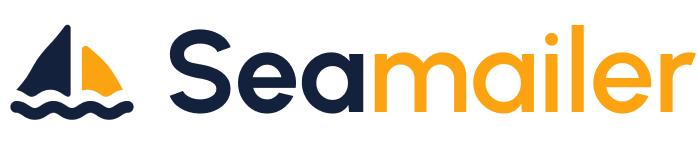Understanding Email Deliverability: Why Your Emails End Up in Spam & How to Fix It
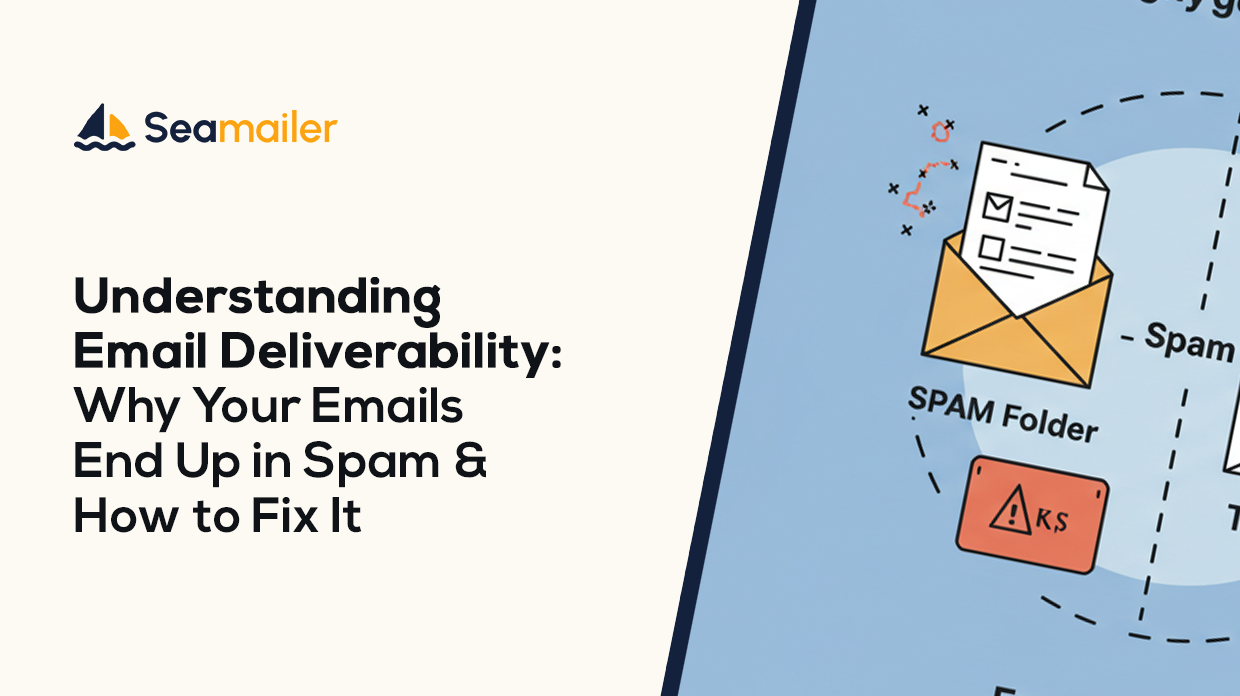
Email is still one of the most powerful marketing tools available, when it lands in the inbox. But what happens when your carefully crafted campaigns don’t even make it to your audience’s primary folder? If you’ve ever asked yourself, “Why are my emails going to spam?” you are not alone.
In this in-depth guide, we will uncover the real reasons behind poor email deliverability and show you how to fix it—without gimmicks or jargon. Whether you’re a startup founder, a seasoned marketer, or a small business owner, this post is your blueprint to reaching the inbox consistently.
What Is Email Deliverability?
Email deliverability refers to the ability of an email message to successfully reach the recipient's inbox. It’s different from delivery rate, which merely indicates whether the email was accepted by the recipient's mail server. Deliverability focuses on where the message lands—inbox, spam, or not at all.
Poor deliverability affects your open rates, click-through rates, and ultimately your revenue. It also damages your sender reputation, which makes future campaigns even harder to deliver.
Why Do Emails Go to Spam?
Let’s dig into the most common (and often overlooked) reasons emails go to spam.
Poor Sender Reputation
Internet Service Providers (ISPs) like Gmail, Outlook, and Yahoo assign a reputation score to every email sender. This score is based on multiple factors including spam complaints, bounce rates, and sending behavior.
If your score is low, even legitimate messages are treated with suspicion and sent straight to spam.
Spam Trigger Words and Formatting
Words like “FREE!!!”, “Buy Now”, and “Click Here” used excessively or in all caps can trigger spam filters. Overusing exclamation marks or having flashy formatting doesn’t help either.
Lack of Authentication (SPF, DKIM, DMARC)
Think of SPF, DKIM, and DMARC as passports for your email. Without them, your messages lack credibility in the eyes of spam filters.
- SPF (Sender Policy Framework) verifies the IP address sending the email.
- DKIM (DomainKeys Identified Mail) attaches a digital signature to your email.
- DMARC (Domain-based Message Authentication, Reporting & Conformance) tells ISPs how to handle unauthenticated emails.
Without all three, you're waving red flags.
Buying or Scraping Email Lists
Purchased lists are riddled with inactive addresses, spam traps, and uninterested recipients. This leads to high bounce and complaint rates, killing your reputation.
No Unsubscribe Option
Not only is it illegal in many regions (hello, CAN-SPAM and GDPR), but it’s also a red flag for spam filters if your emails don’t include a clear opt-out.
Low Engagement Rates
If recipients regularly ignore your emails, ISPs assume your content is irrelevant—and spam-worthy. Gmail, in particular, weighs user behavior heavily.
Dirty Email Lists
Inactive subscribers, typos, and old addresses bloat your list and increase bounce rates. You need to clean your list regularly.
How to Improve Email Deliverability
Now that we know the culprits, let’s look at real, actionable steps to fix them.
1. Authenticate Your Domain
Set up SPF, DKIM, and DMARC for your sending domain. A reputable email platforms like Seamailer offers built-in guides or support to get you started.
Authentication not only improves deliverability but also protects your domain from spoofing and phishing.
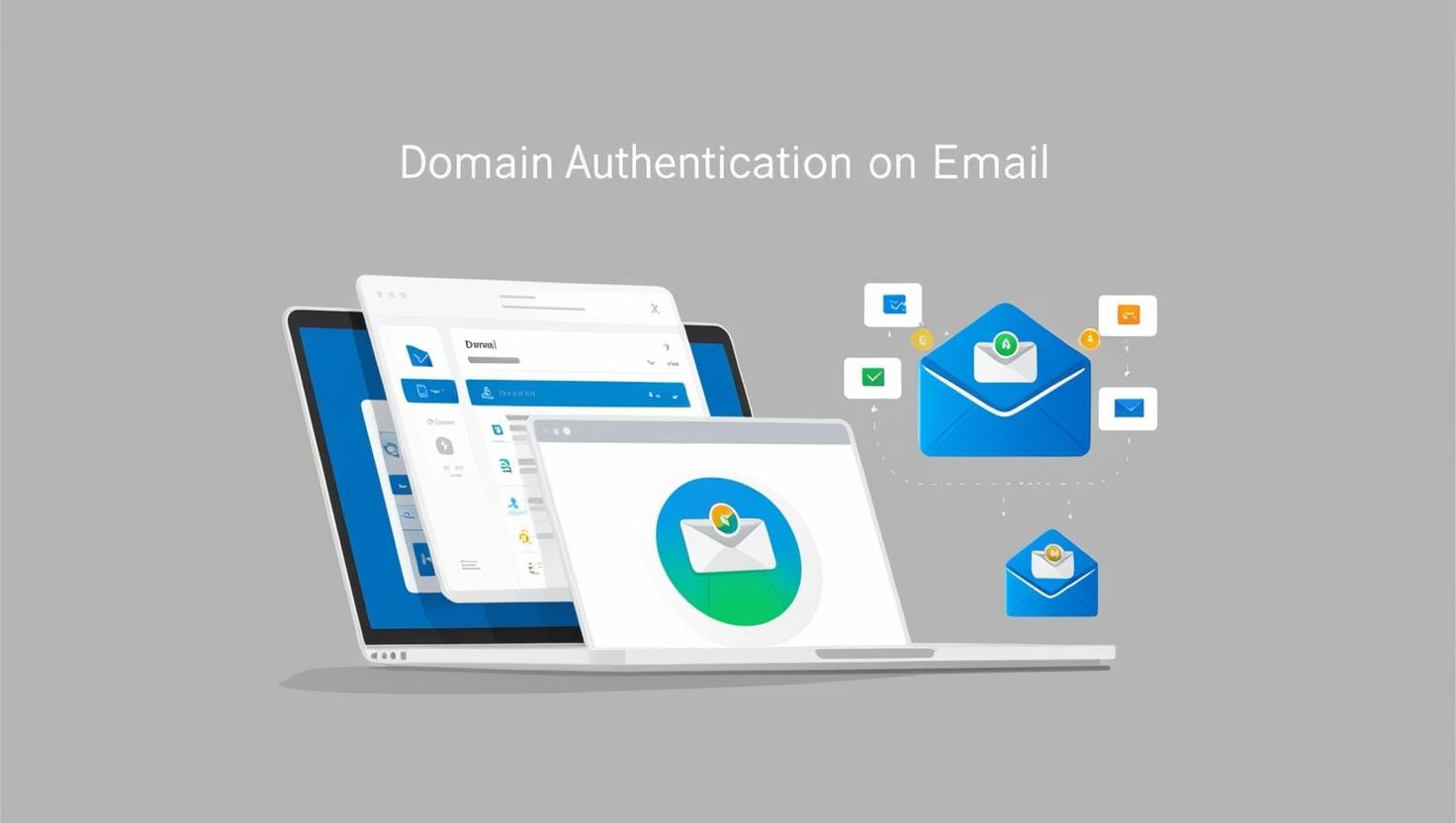
2. Warm Up Your Sending Domain
Especially if you’re sending from a new domain or IP, start slow. Send emails to a small, engaged list and gradually increase volume.
This helps build trust with ISPs and prevents getting flagged as a spammer out of the gate.
3. Use a Reputable ESP (Email Service Provider)
Not all ESPs are created equal. Choose one with strong deliverability infrastructure, good sender reputation, and built-in tools to monitor performance.
Seamailer, for example, was designed with deliverability at its core. It helps you track bounce rates, engagement metrics, and sender scores all from a single dashboard.
4. Write for Humans, Not Filters
Ditch the outdated tactics. Instead of stuffing your emails with keywords or all caps, focus on clarity and value. Write compelling subject lines and email bodies that resonate with your readers.
Also, avoid too many images or a poor text-to-image ratio.
5. Maintain a Clean Email List
- Regularly remove inactive subscribers
- Use double opt-ins to validate interest
- Clean typos and invalid emails with Seamailer email verification tool
Seamailer's Email Verification Tool lets you easily upload or paste email lists to clean invalid addresses, view results in real-time, and download a verified list with just a few clicks.
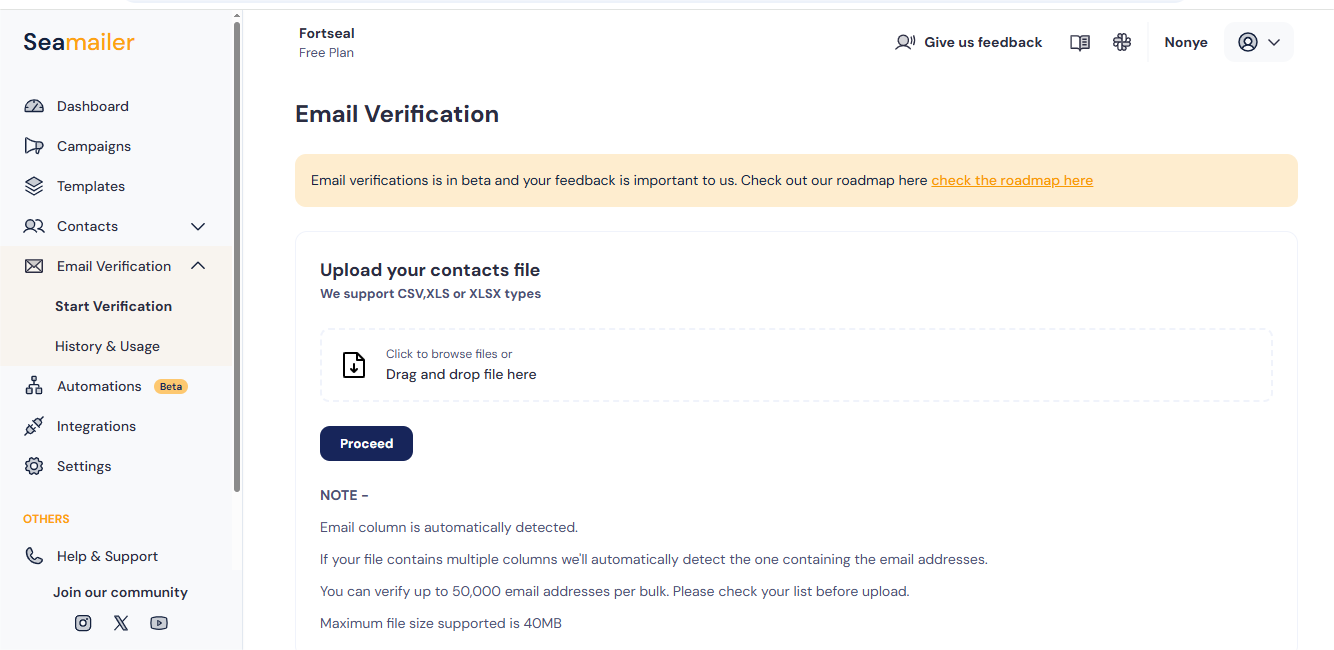
6. Monitor Your Engagement Metrics
Track your open rates, click-through rates, bounce rates, and spam complaints religiously. Sudden dips? That’s your early warning system.
Tools like Seamailer make this easy, offering visual dashboards and smart alerts to help you stay ahead of issues.
7. Segment Your Audience
Sending the same message to everyone is a sure way to lose engagement. Segment by interest, activity level, location, or past behavior to send more relevant messages.
Higher engagement = better deliverability.
8. Make It Easy to Unsubscribe
Paradoxically, the easier you make it for people to leave, the more they’ll trust you. Plus, it keeps your list healthy and complaint-free.
9. Check Your Email Before Sending
Use spam-checking tools to scan your emails for issues before they go out. Some ESPs offer this natively, or you can use tools like Mail Tester or GlockApps.
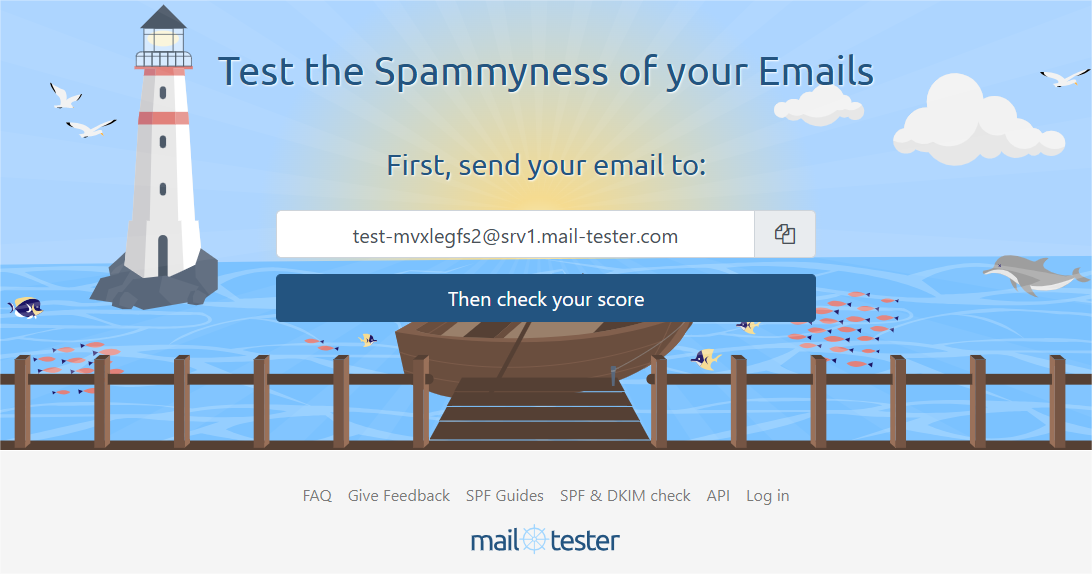
10. Test, Learn, and Improve
Email marketing is never “set and forget.” A/B test your subject lines, experiment with different formats, and learn what your audience responds to.
Extra Tips for Consistent Inbox Placement
- Avoid sending emails too frequently—this annoys recipients and can trigger spam reports.
- Don’t hide your sender identity. Use a clear “From” name and email address.
- Avoid misleading subject lines (e.g., “RE: Your order” when there was no order).
What About Gmail’s Promotions Tab?
While not spam, the Promotions tab is often viewed as email purgatory. If you want to hit the Primary tab:
- Reduce HTML and use plain text when possible.
- Limit the number of links and images.
- Personalize content and subject lines.
Still, don’t obsess. Many users check their Promotions tab regularly—and a relevant, well-crafted email will still get results.
Conclusion
Email deliverability isn’t a mystery—it’s a science with clear rules and best practices. By implementing the steps outlined in this guide, you will drastically increase your chances of landing in the inbox, driving more opens, more clicks, and ultimately, more conversions.
If you are using an email platform that doesn’t prioritize deliverability, it might be time for a switch. Seamailer is built to help creators, marketers, and business owners hit the inbox, not the spam folder.
Want to test your own deliverability health? Sign up for Seamailer and use our free inbox placement tool.