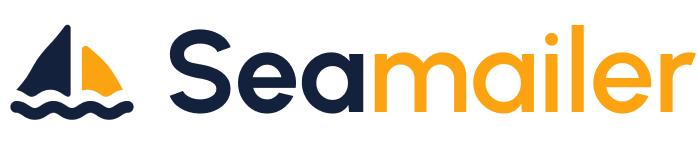Why Transactional Emails Matter & How to Optimize Them for Better Engagement

Most brands obsess over promotional emails. Yet, the emails that actually get opened, read, and acted on most consistently? Transactional emails. Whether it’s a password reset, order confirmation, or shipping update, these messages are expected, personal, and high-performing — if you do them right.
In this guide, we will walk you through:
- Why transactional emails are a cornerstone of your email strategy
- What’s broken in how most companies use them
- Actionable steps to turn them into engagement machines
What Are Transactional Emails?
It is a non-promotional, automated message triggered by a user’s interaction with your service. Examples include:
- Order confirmations
- Shipping notifications
- Password resets
- Account creation alerts
- Billing updates
These emails are event-driven, not promotional, and typically bypass promotional filters, landing directly in the inbox. Transactional emails have an average open rate of 80-85%, far above marketing emails.
Why Transactional Emails Deserve Strategic Focus
They Have the Highest Visibility
Users expect these emails. They don’t delete them. They read them in full. That’s prime real estate most brands waste on plain text and boring updates.
They Build Trust
Clear, accurate, and timely transactional emails reassure customers. They reinforce credibility and reduce support queries.
They Influence Next Actions
Your customer just made a move (signed up, bought something, reset their password). The right transactional email can guide them to their next step, like:
- Exploring features
- Referring a friend
- Upgrading a plan
They Reduce Churn
A poorly crafted transactional email can confuse users, leave them in the dark, or create friction, all of which drive them away. Smartly optimized emails ensure the experience stays smooth.
The Most Common Transactional Emails And How to Improve Them
Let’s break down 5 core transactional email types and how to optimize each for engagement.
1. Order Confirmations
Bad Example:
“Your order has been received.”
Better Example:
- Personal greeting (“Thanks, Emma!”)
- Product details and images
- Expected delivery timeline
- Helpful links: tracking, FAQs, return policy
- Cross-sell based on purchase (tastefully done)
Quick Win: Add a clear next step: “Track your order.” “Get style tips” or “Earn points for this purchase.”
2. Shipping Notifications
Make it visual and informative:
- Include tracking details front and center
- Estimated arrival
- Map visuals or carrier links
- Option to sign up for SMS updates
Optimization Tip: Embed a progress bar showing where the item is in the shipping journey.
3. Password Reset Emails
Speed matters here.
Best Practices:
- Make the reset link prominent
- Add a “link expires in X hours” notice
- Let users know what to do if they didn’t request it
- Keep copy short and action-oriented
4. Welcome Emails (Account Creation)
Often overlooked but critical. These set the tone.
What to Include:
- Friendly greeting
- What they can do next (onboarding steps)
- Helpful resources (tutorials, support)
- A reason to come back
Tip: Add personalization, pull in their name and the product they signed up for.
5. Billing & Invoice Emails
Dry? Yes. Important? Absolutely.
Upgrade these with:
- Clear summary of charges
- Link to billing portal
- Contact support CTA
- Visual formatting for clarity
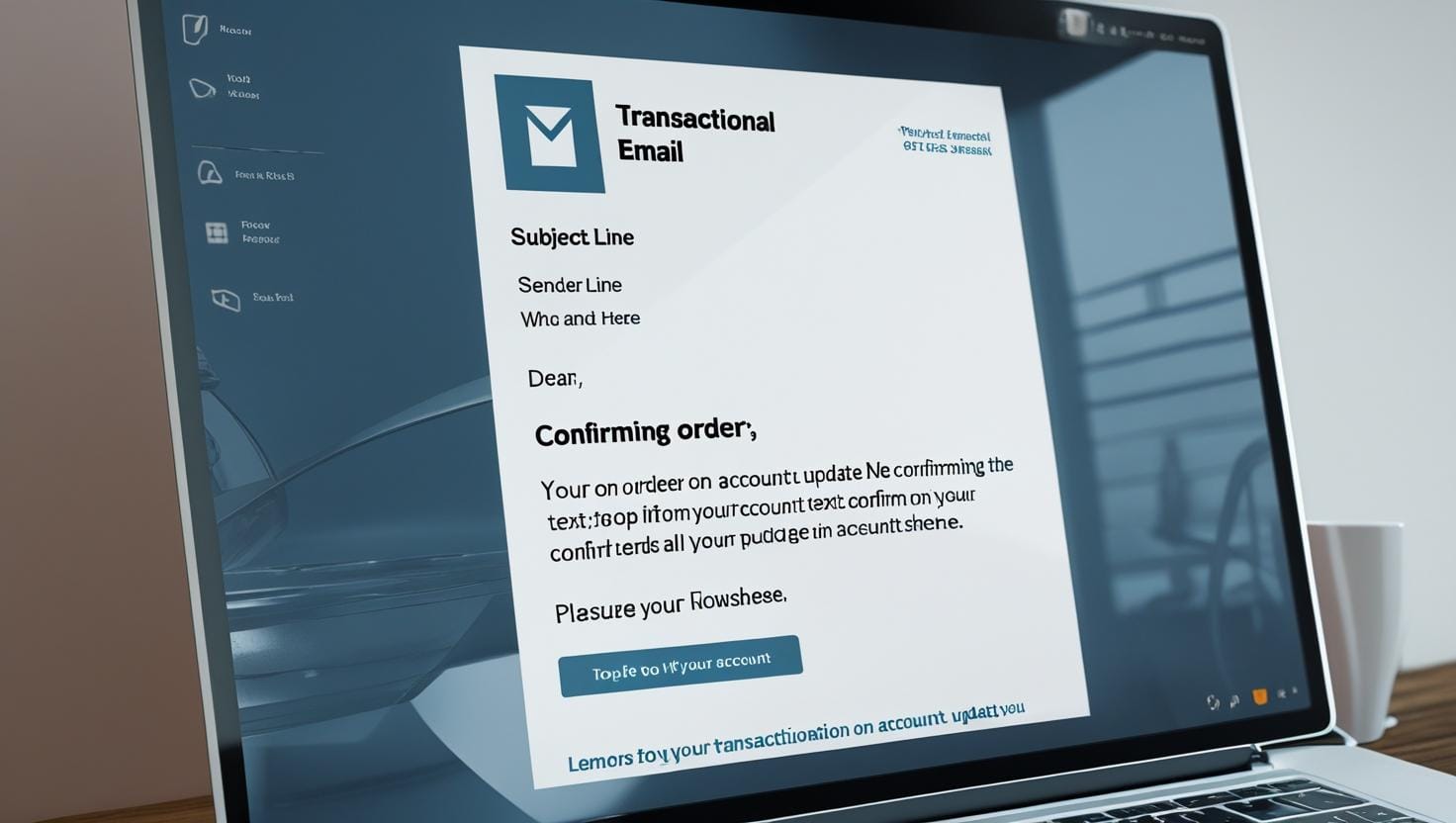
Optimization Tactics That Actually Work
Let’s get tactical. Here are 9 proven strategies to make your transactional emails more engaging.
1. Personalization Beyond Just a Name
Use contextual data:
- Product purchased
- Time of day
- Location
- Recent actions
Example: “Your Boston shipment is on the way!” → more relevant than “Your item has shipped.”
2. Mobile-First Design
Over 50% of emails are read on phones. Design accordingly:
- Single-column layouts
- Large CTAs
- Scannable content
- Short subject lines
3. Visual Hierarchy
Transactional emails often contain lots of info. Use:
- Headings for sections
- Icons for clarity
- Bold for key info
- Whitespace for breathing room
4. Clear, Singular CTA
Even in a non-promotional email, you can nudge users. Example CTAs:
- “View Order”
- “Rate Your Experience”
- “Start Using Your Dashboard”
Avoid clutter—one CTA per email is ideal.
5. Brand Consistency
Match tone, color, logo, and typography with your brand style. This builds recognition and professionalism.
6. Smart Cross-Sells or Upsells
Do it tastefully. If someone buys shoes, show “matching socks” in their order confirmation.
Important: Never overshadow the primary message with promotions.
7. Track Performance (Yes, Really)
Set up analytics for:
- Open rate
- Click-through rate
- Bounce rate
- Unsubscribe rate (if applicable)
Test subject lines and CTAs just like you would for marketing emails.
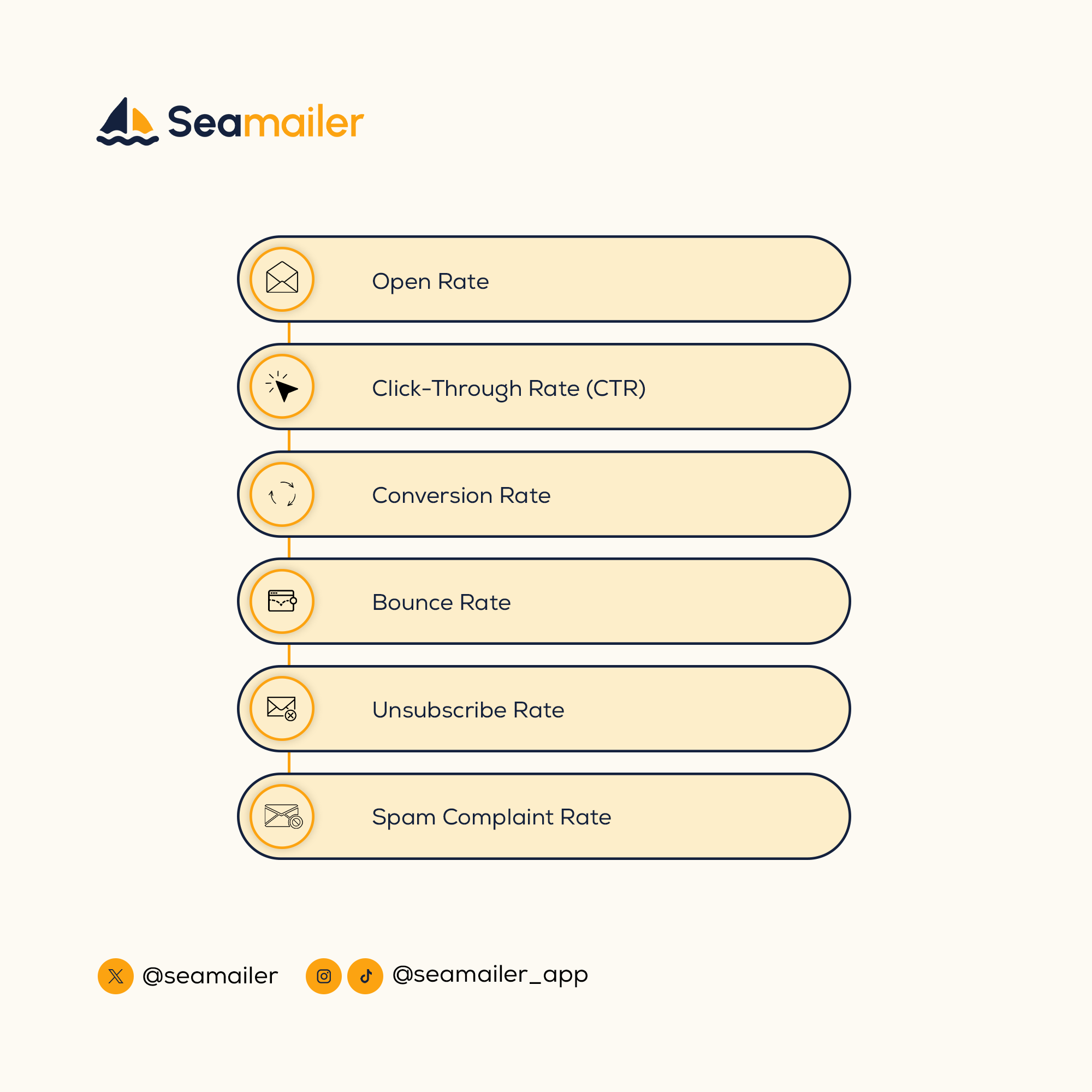
8. Accessibility
Use:
- Alt text for images
- High-contrast text
- Plain language
- Logical reading order (especially for screen readers)
Build Trust with Security Cues
For emails involving passwords, payments, or sensitive data:
- Add branded sender name
- Use HTTPS links
- Include why they received the email
- Add support contact info
Compliance and Legal Considerations
Even if it’s not promotional, you still need to be compliant.
Key Compliance Tips:
- Add sender info and business address
- Provide a contact method
- For hybrid emails (transactional + promo), include unsubscribe link
Note: Purely transactional emails don’t need an unsubscribe link, but if you add promotions, you legally must.
Conclusion: Don’t Sleep on Transactional Emails
They’re not just receipts. They’re real opportunities.
When optimized, transactional emails:
- Boost customer confidence
- Increase engagement
- Create brand consistency
- Open doors for additional conversion
Start simple. Pick your top 3 most sent transactional emails. Revamp one this week. Track the results. Then scale your improvements across all customer touchpoints. Your customers already open these emails, make them count.
Ready to transform your transactional emails into brand-building powerhouses?
Start optimizing with Seamailer today.