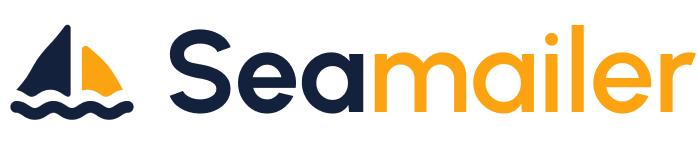Why Your Emails Go to Spam & How to Avoid the Gmail Promotions Tab

If you run a business, a newsletter, or any kind of online communication, your email list is your single most valuable asset. It’s the highway to revenue that you own completely.
But if you’re like most, you’ve felt the sting: You pour hours into crafting the perfect message, hit "Send," and watch your open rates flatline. You aren't just sending emails; you're sending them into an Inbox Inferno.
Where did they go? They vanished into the digital equivalent of a black hole: the Spam folder, or, the slightly less terrifying but equally damaging, Gmail Promotions Tab.
Forget the quick-fix hacks. The reality of email deliverability in 2025 is a sophisticated balancing act between technical credibility (what the server sees) and human engagement (what the recipient does). Nail this balance, and your inbox delivery rates will soar. Fail it, and your most valuable communication channel slowly suffocates.
As an experienced content strategist who lives and breathes the inbox wars, I’m cutting through the fluff. This is the definitive, no-nonsense guide to understanding your email's journey and securing its rightful place in the Primary Inbox.
Part 1: The Deliverability Crisis – Why You’re Being Flagged as a Spammer
Before your email even lands in the Promotions tab, it must first pass the bouncer at the club: the Internet Service Provider (ISP) spam filter (Gmail, Outlook, Yahoo). Their primary goal is to protect their users, and they don't care about your marketing goals. They only care about your Sender Reputation.
Your Sender Reputation is a complex score, typically on a scale of 0 to 100, which an ISP assigns to your sending IP address and domain. Think of it as a credit score for your email. A low score sends you straight to the Spam folder.
Here are the critical, often-overlooked factors destroying your score:
1. The Engagement Death Spiral: The Real Metric That Matters
This is the single biggest factor. ISPs track how recipients interact with your email.
- Positive Signals (Boost your score): Open, Click, Reply, Forward, Moving the email from Promotions/Spam to Primary, Adding you to Contacts.
- Negative Signals (Crush your score): Deleting without opening, Marking as Spam, High Bounce Rate, Unsubscribing.
The Problem: You’re sending emails to old, unengaged contacts. They ignore or delete your message, which tells the ISP, "This email is unwanted." The ISP lowers your score, and suddenly, even your new subscribers stop receiving your mail.
2. Technical Neglect: The Unforgivable Sins
Spam filters are technical first. If you don't pass the technical checks, your perfectly-written email is toast.
| Technical Protocol | What it Does | Why it’s Critical |
| SPF (Sender Policy Framework) | Authorizes specific IP addresses to send mail on behalf of your domain. | Stops spammers from using your domain to send phishing emails. |
| DKIM (DomainKeys Identified Mail) | Provides an encrypted digital signature to verify the message wasn't altered in transit. | Proves the email is authentic and hasn't been tampered with. |
| DMARC (Domain-based Message Authentication, Reporting & Conformance) | Tells ISPs what to do if an email fails SPF or DKIM (e.g., quarantine, reject). | Enforces your authentication rules, making your domain trustworthy. |
The Bottom Line: If your email authentication is missing or misconfigured, ISPs see you as a suspicious, unverified sender. Straight to spam.
3. The Sudden Spike: The Suspicious Volume Jump
You just bought a new email marketing service, or you decided to "warm up" your dormant list with a massive blast. Stop!
ISPs expect predictable, gradual sending volume. A sudden, enormous jump in email volume from a domain they don't know well (or that has been quiet) is the universal sign of a spammer or a hijacked account. They will instantly throttle your delivery or send the entire batch to the Spam folder to protect users. This process is called IP/Domain Warm-up, and it must be done slowly and consistently.
4. List Sourcing: The Purchased List Poison
If you purchased, rented, or scraped an email list, you are guaranteed to hit Spam Traps—deactivated or purposely-planted email addresses used by ISPs to identify spammers. Hitting even one high-value spam trap can instantly and permanently blacklist your entire domain. You must have explicit permission from every single subscriber.
Part 2: The Gmail Promotions Tab Problem (And How to Escape It)
If you pass the spam filter, your email moves on to Gmail’s next hurdle: Categorization.
Gmail’s tabbed inbox (Primary, Social, Promotions, Updates, Forums) is designed to help users manage their inboxes. The algorithm decides where your email belongs based on its content, formatting, and—most importantly—how users interact with it.
Landing in the Promotions Tab isn't a technical failure like landing in Spam, but it is an engagement failure. Emails in the Promotions tab get opened significantly less often because they are seen as "non-essential."
The Promotions Tab Filter: It’s Not Just About Words
Gmail’s algorithm is looking for patterns that scream "Mass Marketing Email," not "Personal Communication." The more your email looks like a professional campaign template, the more likely it is to be categorized as a Promotion.
The most common reasons for Promotions categorization:
- Too Much Fancy HTML & Images: Overly stylized, wide templates with heavy images and multiple columns look like an advertisement, not a personal note.
- Too Many Links: Emails loaded with multiple CTAs, social media icons, and links (especially affiliate or third-party tracking links) look commercial.
- Lack of Personalization: Sending from a generic address (e.g.,
noreply@orinfo@) and using non-specific subject lines flags the email as a mass blast. - Footers That Scream Marketing: Long, template-style footers with excessive legal text, too many social media buttons, and unnecessary disclaimers.
Part 3: The 7-Point Master Plan to Primary Inbox Delivery
Beating the Spam folder and the Promotions tab requires a holistic approach that focuses on your recipient first. Here are the actionable, expert-level strategies to implement today.
Strategy 1: Fortify Your Technical Foundation (The Non-Negotiables)
You cannot skip this. This tells ISPs you are a legitimate entity, not a rogue bot.
- Implement All Three: Work with your IT/DNS provider to correctly set up and align SPF, DKIM, and DMARC records for your sending domain. This is the single most important action you can take to stop emails from hitting the Spam folder.
- Use a Professional, Consistent Sender Name: Send from a human name and professional email address (e.g.,
Alex from [Company] <alex@company.com>) instead of a genericmarketing@orinfo@. - Avoid Link Shorteners: Spam filters are highly suspicious of link shorteners used in bulk email, as they are often used to hide malicious URLs.
Strategy 2: The Ruthless List Hygiene Protocol
A small list of engaged subscribers is infinitely more valuable than a huge list of non-openers.
- Enforce Double Opt-In: Require new subscribers to click a confirmation link in their first email. This dramatically cuts down on fake, misspelled, or spam-trap addresses.
- Implement a Sunset Policy: Identify subscribers who have not opened or clicked an email in the last 90-120 days. Send them a final re-engagement campaign ("We miss you! Want to stay?") and then delete or suppress them permanently. High volume to unengaged users is poison for your Sender Reputation.
- Monitor Bounce Rates: Immediately remove any addresses that generate a "Hard Bounce" (the address doesn't exist).
Strategy 3: Engage Like a Human, Not a Robot
This is the key to escaping the Promotions tab. The goal is to make your email look and feel like a personal correspondence.
- Prioritize Plain Text/Minimal HTML: For key communications (or segments you’re trying to move to Primary), use a simple, single-column design. Focus on text. If you must use HTML, maintain a high Text-to-HTML ratio (more text than code).
- Personalization is Mandatory: Don't just use the first name; segment your audience by their behavior, interests, and stage in the customer journey. A targeted email is an engaging email.
- The Single CTA Rule: In non-promotional emails, stick to one main purpose and one main link. The more focused the content, the less it looks like a mass sales blast.
- Ask for the Drag: In your welcome email, clearly ask subscribers to move your email from the Promotions/Spam tab to their Primary tab. Explain that this trains the Gmail algorithm.
Strategy 4: Content That Demands Interaction
Positive engagement is currency. You must earn it.
- Encourage Replies: Ask a simple, open-ended question in your email that prompts the recipient to hit reply. A reply is one of the strongest positive signals an ISP can receive.
- A/B Test Subject Lines (and Pre-headers!): Test subject lines that sound personal ("Quick question about your project") versus promotional ones ("Huge Sale Inside!"). The pre-header text is your second chance—don't waste it on "View email in browser."
- Provide True Value: Every email must either educate, entertain, or solve a problem. If your audience deletes it without opening, you have failed the value test.
Strategy 5: Send Like a Pro with Tools Built for Deliverability
Managing all these moving parts—authentication, list cleaning, segmentation, and warm-up—can quickly become overwhelming, especially for a new business or a creator scaling their volume.
This is where your choice of email service provider (ESP) becomes critical. You need a platform that isn't just an email blaster, but a partner in deliverability.
For startups, content creators, and businesses focused on maximizing their inbox placement without the bloat and prohibitive cost of legacy platforms, tools like seamailer are gaining traction for a specific reason: they are built with modern deliverability challenges at the core.
A platform like seamailer provides necessary tools such as:
- Integrated Deliverability Focus: It's designed to help you set up those critical authentication protocols (SPF/DKIM/DMARC) correctly from day one.
- Robust Segmentation & Automation: It makes it easier to create those micro-segments you need to send hyper-relevant, less "promotional" content, which is the key to the Primary tab.
- High Deliverability Assurance: By focusing on best practices for a clean sending pool, tools like seamailer aim for exceptionally high deliverability rates (they often cite aiming for 99%), ensuring your hard work actually gets seen.
Choosing an ESP that prioritizes deliverability over just pure volume is a strategic decision that separates those who land in the inbox from those who pay for an echo chamber.
Strategy 6: The Unsubscribe Test
Make your unsubscribe process simple and obvious.
The law requires you to include a clear unsubscribe link. Hiding it or making the process multi-step (e.g., logging in, giving a reason) will only frustrate users and cause them to hit the "Report Spam" button instead. A single spam complaint is 10-100 times more damaging to your reputation than a simple unsubscribe. Let them go graciously.
Strategy 7: The Slow, Steady Warm-Up
If you are new or sending from a new domain/IP, you must send small batches to your most engaged subscribers first and gradually increase volume over 30-60 days. This establishes a positive sending history and proves to ISPs that your emails are wanted.
Conclusion: Deliverability is a Relationship, Not a Transaction
In the end, email deliverability is no longer a technical game of chance; it's a measure of the quality of your relationship with your audience.
Spam filters and the Promotions tab are simply algorithms designed to prioritize desired mail and filter out unwanted noise. If you treat your email list like an ATM—a purely transactional resource—you will fail.
But if you treat it like a long-term relationship—by sending relevant, permission-based, well-authenticated, and human-sounding content—the ISPs will reward you. Your open rates will climb, your revenue will follow, and the Inbox Inferno will become a warm, inviting primary tab.
Start by auditing your authentication, cleaning your list, and committing to sending only the most valuable content. The Primary Inbox awaits.