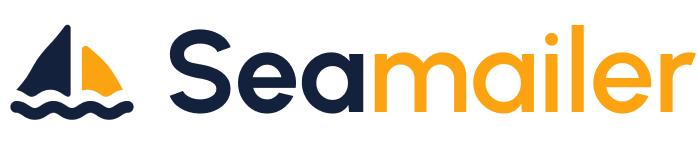How to Use Lead Scoring in Email Marketing to Identify Your Hottest Prospects

You’ve built an email list, crafted compelling campaigns, and hit “send.” Yet, conversions are lukewarm. Why? Because not every lead is equal. Some are just browsing, some are curious, and some are ready to buy — today.
The secret to boosting conversions is prioritization. And this is where lead scoring becomes your best sales and marketing ally. Lead scoring helps you identify the leads most likely to convert, so you can focus your energy (and email campaigns) where it counts.
In this blog, you will learn:
- What lead scoring is and why it matters
- How to set up an effective lead scoring model
- Which behaviors and data points to track
- How to segment and nurture leads based on their scores
- Tools to automate the process
Let’s unlock the science of qualifying your hottest prospects.
What Is Lead Scoring in Email Marketing?
Lead scoring is the process of assigning values — or scores — to your leads based on how likely they are to convert into customers. These values are typically derived from:
- Behavioral data: Opens, clicks, downloads, site visits, etc.
- Demographic data: Job title, industry, company size, location
- Engagement levels: Frequency of interaction with your emails
For example, someone who downloads your product brochure, attends a webinar, and clicks on pricing pages likely deserves a higher score than someone who opened only one email last month.
Why Lead Scoring Matters: Real ROI
Using lead scoring in your email marketing strategy has tangible benefits:
- Higher conversion rates: Focus your best offers on the leads most ready to buy.
- Smarter segmentation: Create email campaigns that match the lead’s buying stage.
- Faster sales cycles: Sales teams can prioritize follow-ups with sales-qualified leads (SQLs).
- Better email engagement: Personalized content = better opens, clicks, and replies.
Stat to consider: According to MarketingSherpa, companies that use lead scoring see a 77% increase in lead generation ROI.

Step 1: Define What a “Hot Lead” Looks Like
Before scoring, you need a definition of a qualified lead — specific to your business. Ask your team:
- What actions usually precede a sale?
- What kind of leads typically convert?
- Which demographic traits match your ideal customer profile (ICP)?
Example Profile of a Hot Lead:
- Job Title: Marketing Manager
- Company Size: 11–50 employees
- Actions Taken: Opened 3+ emails, downloaded case study, visited pricing page
- Time Frame: All within 14 days
This kind of granular clarity will help you structure scoring that actually reflects purchase intent.
Step 2: Choose Your Lead Scoring Criteria
Split your scoring criteria into two key buckets:
A. Demographic/Static Attributes
Score leads based on how well they match your ICP. For example:
| Attribute | Value | Score |
|---|---|---|
| Job Title | Decision-maker (CMO, Director) | +10 |
| Industry | Target vertical | +5 |
| Location | Within service area | +5 |
| Company Size | 10–50 employees | +5 |
B. Behavioral/Engagement Triggers
Score leads based on actions that indicate interest or intent:
| Behavior | Score |
|---|---|
| Opens email | +2 |
| Clicks link in email | +5 |
| Visits pricing page | +10 |
| Downloads eBook/whitepaper | +8 |
| Registers for webinar | +10 |
| Requests demo/contact form | +20 |
The more recent the behavior, the more weight it should carry. Time-based decay ensures your scores reflect current interest, not just historical actions.
Step 3: Set Your Scoring Thresholds
Determine your key thresholds. Here’s a simple model:
- 0–30: Cold leads (early stage, light engagement)
- 31–70: Warm leads (some engagement, possible intent)
- 71–100+: Hot leads (high engagement, ready for sales)
You can customize these thresholds depending on your average sales cycle and typical buyer behavior.
Step 4: Integrate with Your Email Marketing Platform
Email marketing platform like Seamailer supports lead scoring or integrate with CRM systems that do. Example:
- Seamailer: Track opens, clicks, and custom events; apply tags and segment leads accordingly, Native lead scoring based on behavior and firmographics, Visual scoring builder for emails, site visits, purchases, Uses tags and automations to simulate scoring
Also without built-in scoring, you can still implement a manual system with tags, segments, and score-based triggers using automation workflows.
Step 5: Build Automation Based on Score
Automation is what makes lead scoring scale. Here’s how to do it:
A. Send Targeted Email Sequences Based on Score
- Cold leads get educational drip campaigns
- Warm leads get product tutorials or case studies
- Hot leads get personal invites to book a demo or claim an offer
B. Alert Sales Teams Automatically
When a lead crosses the “hot” threshold, trigger a Slack alert or assign them to a rep in your CRM.
C. Adjust Nurture Paths in Real-Time
If a cold lead suddenly engages with multiple emails and a webinar — boom! Their score jumps, and they switch to a warm or hot path.

Step 6: Analyze and Optimize
Lead scoring isn’t “set it and forget it.” Revisit it regularly:
- Are your hot leads actually converting?
- Are you assigning too many points to actions that don’t lead to revenue?
- Are your low-scoring leads actually buying later?
Use feedback loops:
- Sales feedback: Ask reps if scored leads match what they see as “qualified”
- CRM data: Track win/loss rates based on lead score
Adjust your weights and thresholds quarterly to keep it relevant.
Advanced Tactics: Make Your Lead Scoring Smarter
1. Use Negative Scoring
Deduct points for actions or traits that indicate low intent:
| Action | Score |
|---|---|
| Unsubscribes | -10 |
| Bounces | -10 |
| Spam complaints | -20 |
| Outside target industry/location | -5 |
2. Incorporate Time Decay
Actions taken 30+ days ago matter less. Reduce their score gradually to keep focus on current intent.
3. Combine Behavioral + Predictive Scoring
If you have access to AI-based tools, combine traditional scoring with predictive analytics. These tools analyze patterns to forecast which leads are likely to convert — even before they take explicit actions.
Real Example: Turning Cold Leads into Sales-Ready Prospects
Company X used Seamailer’s lead scoring system to identify buying signals from their email list.. They assigned scores like this:
- Email open = +2
- Link click = +5
- Webinar sign-up = +15
- Demo request = +25
Within two months, they discovered:
- 80% of demo bookings came from leads scoring over 70
- Leads below 40 rarely converted without nurture
They created three new email tracks:
- Cold Track (0–30): Sent value-based blog content + how-to guides
- Warm Track (31–70): Shared product benefits + social proof
- Hot Track (71+): Sent demo invites, discount offers, and sales follow-up
All these Resulted to a 38% boost in conversions from email traffic alone.
Conclusion: Stop Guessing, Start Prioritizing
Lead scoring turns your email list from a noisy crowd into a predictable pipeline of revenue. By focusing on the leads that matter most, you can increase conversions, shorten sales cycles, and stop wasting time on cold prospects.
Whether you’re using a complex CRM or a simple email platform, lead scoring is within reach. Start small, refine your model, and watch how precision transforms your marketing outcomes.